How to Write Songs in Sims 4
If you enjoy music, you can write your own song in The Sims 4
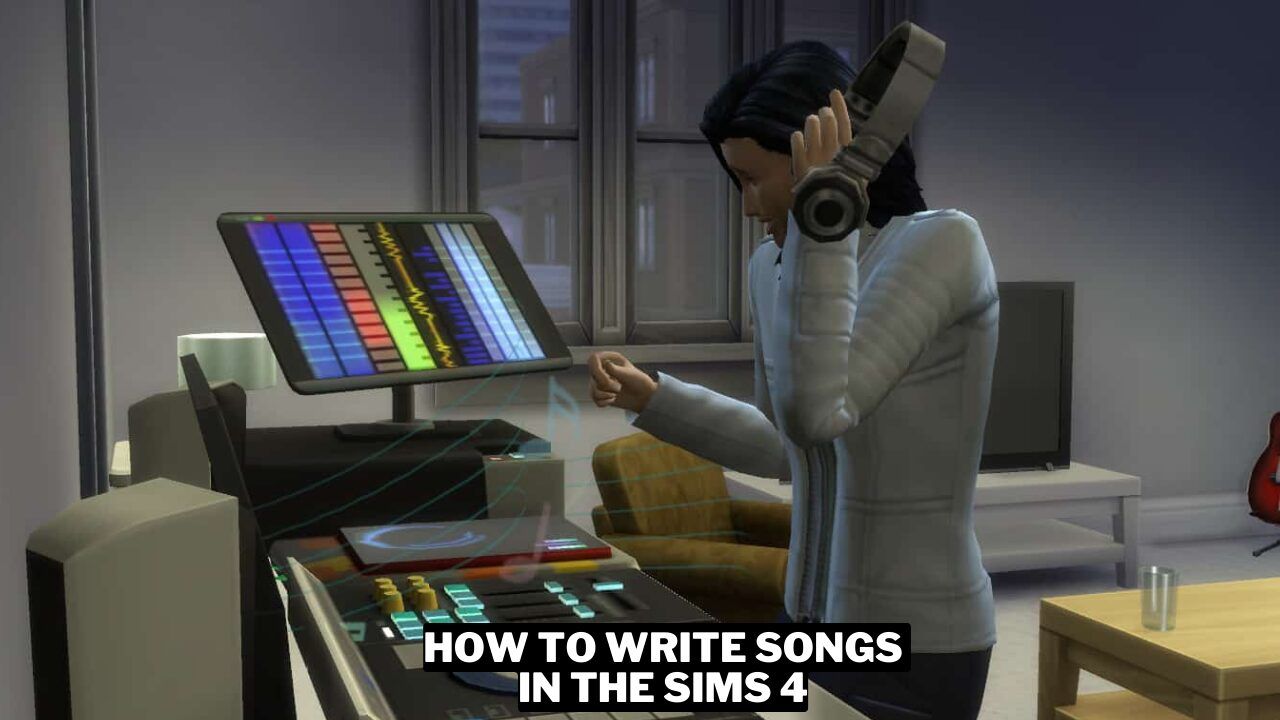
gamerode.com
The Sims 4 offers a wide range of options for players to customize their characters, including their looks, personality traits, interests, and profession.
Among the various enjoyable skills available in the game, songwriting stands out. If you’re interested in learning how to guide your Sims in creating music, continue reading to discover the steps.
You Might Also Like:
- The Sims 4 Career Cheats
- The Sims 4 Pregnancy Cheats
- The Sims 4 Fitness Cheats
- The Sims 4 Relationship Cheats
- The Sims 4 Cheats
How do you write songs in Sims 4?
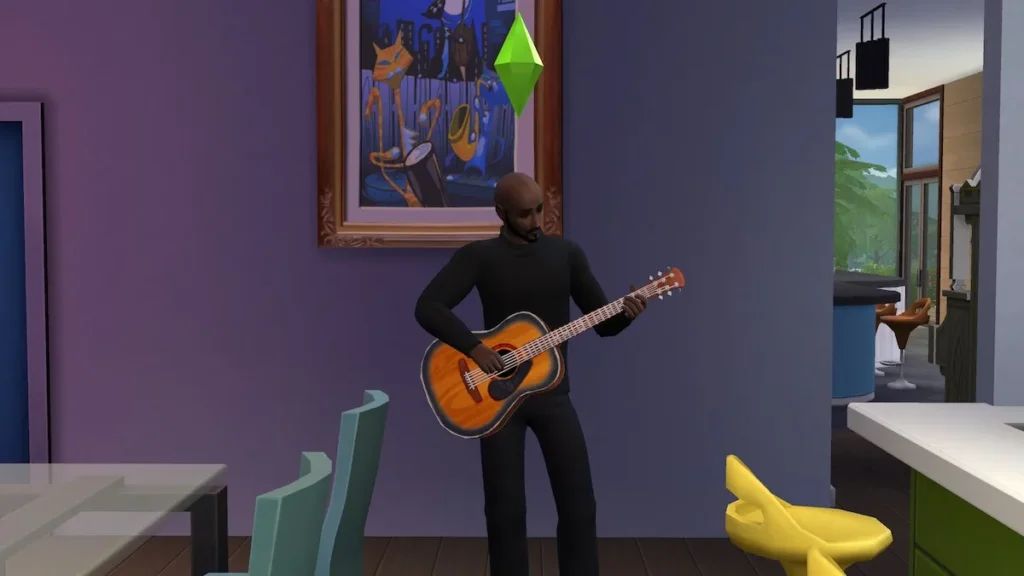
In Sims 4, players have the opportunity to write songs once they have achieved Level 8 on any instrument. The game offers a wide range of instrument options for players to choose from.
- Guitar
- Violin
- Piano
- Organ (Vampires pack)
If you want to learn how to write songs in Sims 4, it’s important to dedicate time to practicing your instruments. Building your skills from scratch may require some patience, but consistent practice will help you improve and reach the desired level of proficiency.
How to Write Songs in Sims 4?

When players are at Level 1 in any of the musical skills in Sims 4, such as guitar, violin, piano, or singing, they will only be able to use a limited number of commands when interacting with a musical instrument.
In order to unlock the ability to compose music, players will need to invest a significant amount of time into leveling up their musical skills. It is only when they reach Level 8 that they will gain access to the “Write Song” command.
In order to write a song in Sims 4, you need to have reached Level 8 with a particular instrument. Once you have reached this level, you can click on the instrument and choose the “Write Song” option. This will allow you to create a range of different songs, each with its own distinctive sound.
If you want to write songs in Sims 4, it’s important to keep in mind that it can be a time-consuming process. To ensure that your Sim can successfully complete the song, make sure their needs are taken care of before starting the writing process. Neglecting their needs may result in the Sim stopping their
In the game Sims 4, players have the option to write songs. If for some reason they are interrupted, they can easily continue writing by clicking on the Sheet Music icon in their Sim’s inventory and selecting the “Resume” option.
Alternatively, if they no longer want to continue with the song, they can choose the “Scrap” option to delete it completely. Once the Sim has finished writing the song, players will be prompted to give it a name.
In order to successfully write songs in Sims 4, it is important to take care of your Sim’s needs regularly. Neglecting their needs can result in negative Moodlets, which may lead to your Sim refusing to write songs even when prompted to do so. To avoid this, make sure that your Sim is in a positive mood before attempting to write a song.
How To Make Money From Writing Songs In The Sims 4

In order to make money from a Sim’s own musical creations in Sims 4, the Sim needs to achieve Level 9 in their chosen instrument skill.
Once this skill level is reached, players can access the option to license the songs written by their Sim by interacting with a mailbox and selecting the “License Song” option.
When a Sim in Sims 4 has written songs on different instruments, a list of those instruments will be displayed on the screen. If players want to license a song that was written on a guitar, they need to choose the “Guitar” option to view the songs composed on it.
By selecting a song, it will be licensed and the Sim will earn royalties from it for a week, providing a potential source of income.
How to resume songwriting in Sims 4

If you are looking to continue your songwriting progress in Sims 4 without using cheats or if you are feeling tired, there is a way to do it. Simply access the Sim’s inventory and search for the song sheet.
To write songs in Sims 4, simply click on the designated option to resume the songwriting process. It’s important to note that this feature cannot be accessed directly from the instrument itself. When using this method, you will be creating new songs, effectively starting the process from scratch.
How long does it take to write a song in Sims 4?

If you want to write songs in Sims 4, be prepared for it to take about three minutes in real-time, especially if you have the Ultra Speed setting enabled. This means that while your Sim is working on perfecting their musical skills, a day or possibly more could pass in the game.
To make sure your Sim doesn’t lose their sanity during this process, I suggest using the ‘Make Happy’ cheat. Simply select your Sim and activate the cheat to keep their mental state in check.
Sims 4 instrument skill level cheats
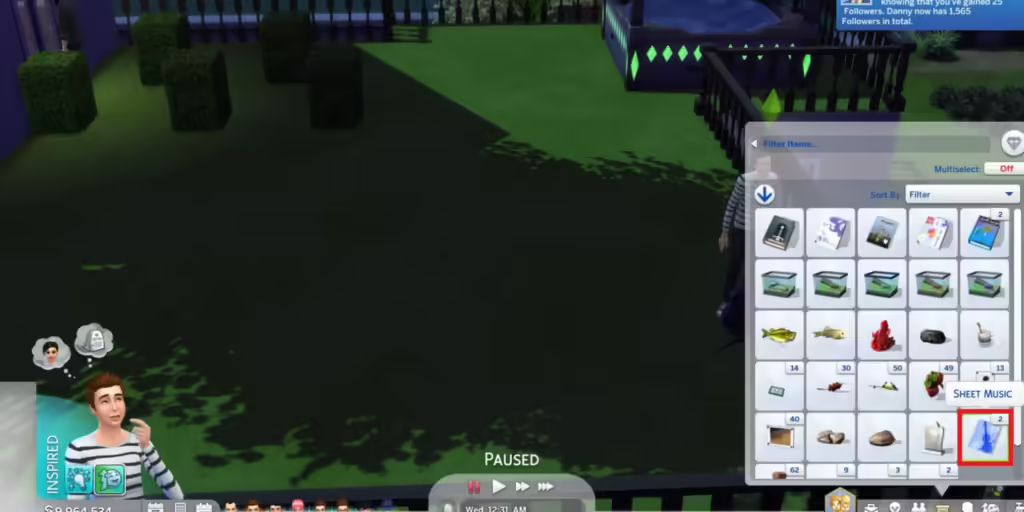
To quickly enhance an instrument’s skill level in Sims 4, you can activate the cheat system. Simply enter specific strings, followed by a number, into the chat box.
- Violin: stats.set_skill_level Major_Violin
- Guitar: stats.set_skill_level Major_Guitar
- Piano: stats.set_skill_level Major_Piano
- Organ: stats.set_skill_level Major_PipeOrgan
For example, you can enter ‘stats.set_skill_level Major_Violin 8’ to reach the rank required for the Violin’s songwriting talent. Or, set it to 10 to unlock the instrument’s maximum level.
For more content on Guide check out the relevant links below and any of our guides, list of games, and news on Gamerode.

