Although a new Minecraft map may appear to be randomly generated, there is actually a complex mathematical process taking place to ensure that the generated terrain accurately resembles mountains, rivers, and jungles without any inconsistencies such as a jungle bordering an icy tundra.
Minecraft seed maps offer various possibilities as they provide predictable outcomes. These outcomes can be utilized in several ways, such as starting the same Minecraft world on a different server or sharing them with friends.
However, one of the most beneficial uses of seeds is generating a seed map. In this guide, we’ll learn what a seed is, how to find it, and just what you can do with a seed map.
You Might Also Like:
- Best Minecraft Launchers
- Best Minecraft Shaders
- Best Minecraft PE Seeds
- Best Minecraft Bedrock Mods
- Best Minecraft Bridge
What is a Seed?

In the world of Minecraft, the maps are not completely random or infinite. There is a vast number of approximately 18.4 quintillion potential seeds that can be used to generate different worlds in the game.
Each seed can result in a world that may have similarities to others or be completely unique. Interestingly, this number is equal to the total number of planets in the game No Man’s Sky. The generation of these numbers is based on a 64-bit number space, which spans from 0 to 18.4 quintillion, or 264.
When generating a Minecraft world, the game employs a sophisticated algorithm to minimize the occurrence of random floating blocks or misplaced objects. The seed is essentially a code that instructs Minecraft which mathematical calculations to perform in order to create your specific world.
The actions you take in the Minecraft world after generating a seed are not important in this context. The seed does not save your progress or the state of your Minecraft world. Additionally, these seeds are distinct from Minecraft world saves, which can take up several gigabytes of space if you extensively explore a single world.
The seed number in Minecraft determines the world that will be generated. However, it should be noted that there have been changes in how Minecraft uses seed numbers, particularly in the Bedrock and Java versions.
Despite these differences, the two versions are now quite similar. It is important to mention that seed maps can vary between different versions of Minecraft as Mojang updates the world generation process.
For instance, a seed number used in Minecraft 1.14, which was released in 2019, will not include the Cherry Grove biome introduced in version 1.20.
How do I find my Minecraft Seed?
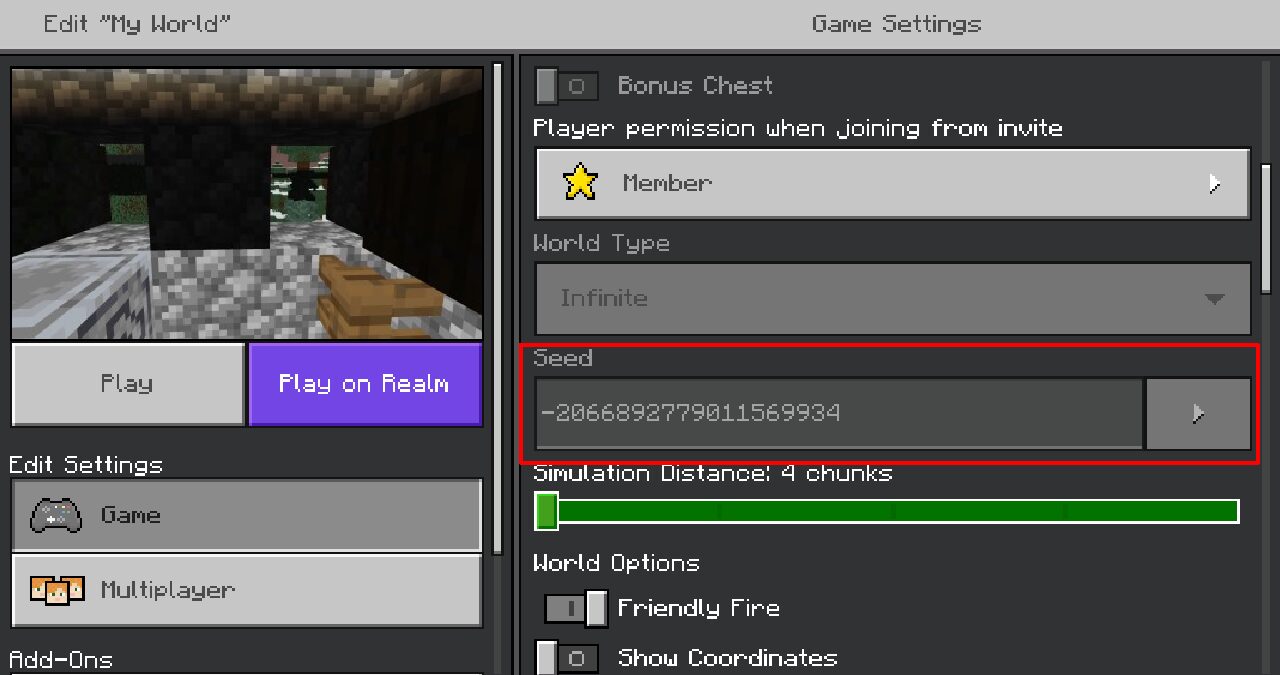
To access the seed for your Minecraft world, you have two main options. Firstly, make sure you are aware of the platform and version you are using.
This information can be found on the main screen, where it will indicate whether you are on Java or Bedrock, and the version number can be found in the bottom left corner.
Regardless of whether you are playing on Xbox, PC, iOS, or any other platform, it will not impact your world seed.
In Minecraft Java, you can easily discover your seed by pressing the Enter key and typing in the command “/seed”.
If you want to find the seed for a local world saved on your computer, navigate to the Settings and then the Game Settings section, where you will find the option to view the seed.
However, if you are playing Minecraft on an official realm or a dedicated server, you might need to download a copy of your world and load it onto your local machine in order to access the seed.
What is a seed map?

Sure, we have a basic understanding of Minecraft Seeds and how they function without getting into complicated mathematical explanations.
Now, let’s talk about Minecraft Seed Maps. As the name suggests, these maps display your Minecraft world, created using the unique seed number of your Minecraft world.
Just like a Minecraft Seed does not consider any modifications made after its generation, a seed map cannot replace an in-game map that accurately reflects the changes made and can even keep track of your current location. It is more comparable to an Atlas rather than a GPS.
Where can I view seed maps?
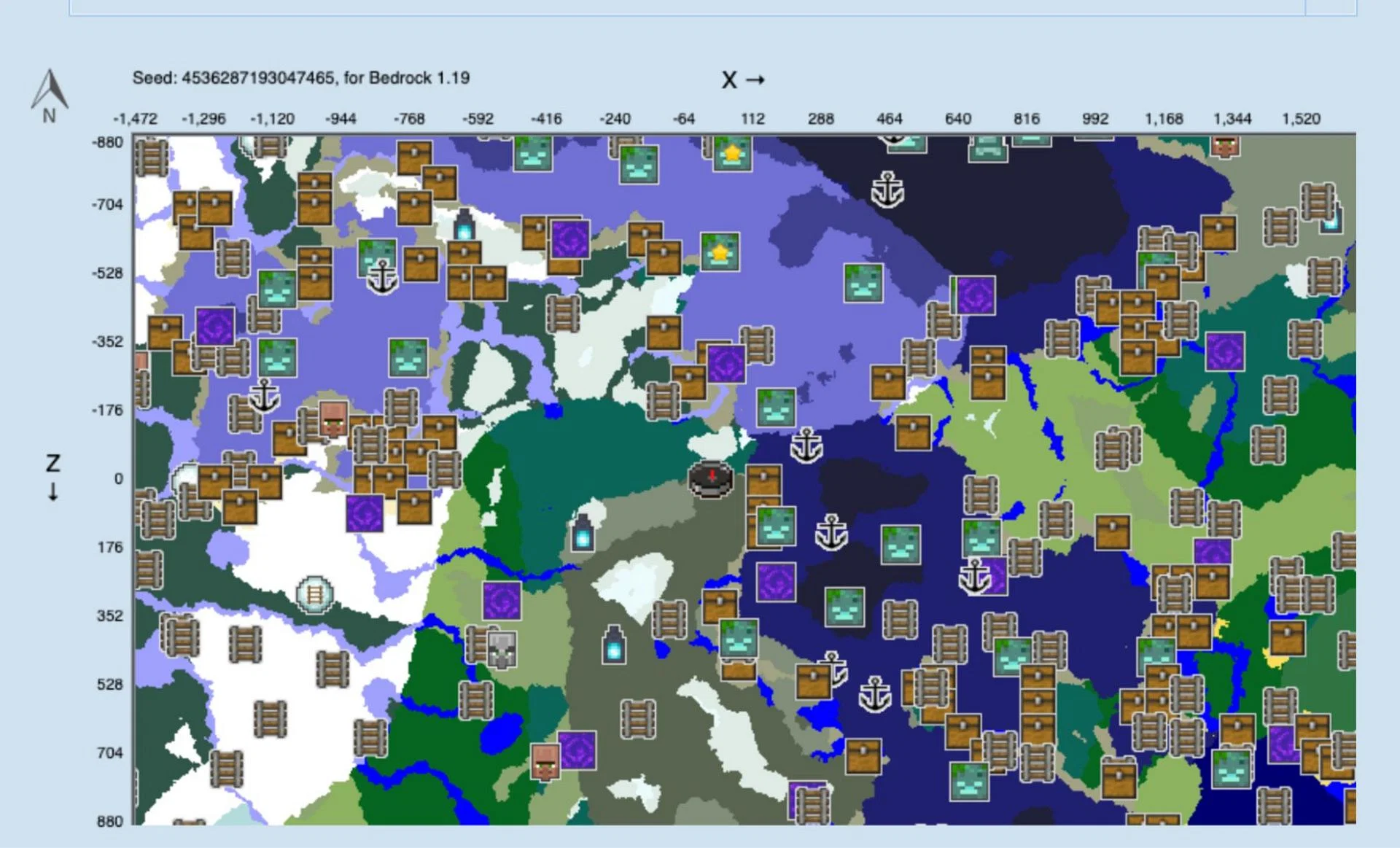
There are several options available for accessing Minecraft seed maps. However, it is important to keep in mind that these websites are not officially associated with Minecraft, Mojang or Microsoft.
When searching for a reliable tool to view Minecraft seed maps, it is important to find one that allows you to select the specific platform (Bedrock or Java) and version (1.20, 1.22, etc.) of Minecraft you are playing on.
This is crucial because the way seeds function can vary between different versions. Additionally, these advanced maps should not only display the locations of Woodland Mansions, Underwater Temples, Ancient Cities, villages, and basic biomes, but also provide information about these landmarks on both Bedrock and Java platforms.
When it comes to exploring Minecraft seed maps, two excellent choices are the seed map Viewer at Chunkbase and MCseedmap.net. These websites provide helpful features such as filtering options for version, dimensions (Overworld, Nether, The End), as well as all biomes and landmarks.
If you own an iOS device or use iOS, you have the option to download and install Cartographer for Minecraft. For those who are tech-savvy and prefer to view their maps on an offline application, independent developers have developed tools like Cubiomes Viewer.
However, it is important to note that Cubiomes Viewer requires more technical expertise compared to the other options mentioned above.
How do I use a seed map?

With the help of a Minecraft seed map, you have endless possibilities. Whether you dream of building your home in a spruce forest or defeating the Ender Dragon at an End Portal, a seed map can assist you in locating these specific locations.
Furthermore, if you ever need assistance in finding your way back to specific coordinates, a seed map can provide a visual guide by inputting your current coordinates.
Prior to delving into this treasure trove of Minecraft knowledge, it’s important to keep in mind that Minecraft is not just about constructing, but also about exploring.
If you wish to maintain the element of surprise in your Minecraft universe, it would be wise to reconsider utilizing a seed map.
However, if you have a specific goal in mind and don’t want to waste countless hours searching for a particular landmark that holds the item you require, a seed map can serve as an excellent solution to reach your destination effortlessly.
source: Gamespot












Leave a comment