<p>When playing <a href="https://gamerode.com/tag/valorant/">Valorant</a>, encountering an error message can be extremely frustrating for gamers. It becomes even more challenging to resolve the issue when there is no accompanying error code. Nevertheless, <a href="https://gamerode.com/tag/riot-games/">Riot Games</a> strives to assist players in troubleshooting problems, even in such situations.</p>



<p><strong>You Might Also Like:</strong></p>



<ul class="wp-block-list">
<li><a href="https://gamerode.com/tips/free-valorant-accounts/">Free Valorant Accounts</a></li>



<li><a href="https://gamerode.com/tips/best-valorant-names/">Best Valorant Names</a></li>



<li><a href="https://gamerode.com/tips/valorant-ranks/">All Valorant ranks</a></li>
</ul>



<hr class="wp-block-separator has-alpha-channel-opacity"/>



<h2 class="wp-block-heading" id="h-what-are-error-codes">What are error codes?</h2>



<figure class="wp-block-image size-large"><img src="https://gamerode.com/wp-content/uploads/2024/08/All-Valorant-Error-Codes-and-Solutions--1024x576.png" alt="All Valorant Error Codes And Solutions " class="wp-image-23691"/></figure>



<p>Error codes in Valorant serve as indicators to users that there is an issue occurring. These issues can range from problems with the game&#8217;s client, hardware malfunctions, or simply the game failing to function properly. </p>



<p>Each of these problems can generate an error code within the game, but merely having the code is not sufficient for players. It is crucial for players to understand the meaning behind these codes and how to resolve them in order to resume a satisfactory gaming experience.</p>



<figure class="wp-block-table"><table class="has-fixed-layout"><tbody><tr><td><strong>Error Code Number</strong></td><td><strong>Message</strong></td><td><strong>Error Code Solution</strong></td></tr><tr><td>0</td><td>Connection Error</td><td>Restart Valorant and the Riot Client</td></tr><tr><td>1</td><td>Connection Error</td><td>Restart Valorant and the Riot Client</td></tr><tr><td>4</td><td>Your display name is invalid</td><td>Change your Riot ID</td></tr><tr><td>5</td><td>Account was logged into elswhere</td><td>Log out of Valorant and Riot Cient from all devices</td></tr><tr><td>7</td><td>Couldn&#8217;t connect to session service</td><td>Check your email to see if you have a suspension on your account OR a platform issue. Check ;<a href="https://support-valorant.riotgames.com/hc/en-us" target="_blank" rel="noreferrer noopener">Valorant Support Site</a> ;for information.</td></tr><tr><td>8- 21</td><td>Problems with the Riot Client</td><td>Restart the Riot Client</td></tr><tr><td>29</td><td>This is a network issue.</td><td>Make sure your firewall allows Valorant through</td></tr><tr><td>31</td><td>Failed to get player name information</td><td>Restart the Riot Client</td></tr><tr><td>33</td><td>The Riot Client was closed</td><td>Restart the Riot Client</td></tr><tr><td>38</td><td>Connection Error</td><td>Restart Valorant and the Riot Client</td></tr><tr><td>39</td><td>Unavailable Server</td><td>The server may be down for scheduled or emergency maintence. Try logging in again later.</td></tr><tr><td>43</td><td>A system has timed out</td><td>Restart the Riot Client</td></tr><tr><td>44</td><td>Vanguard not initialized</td><td>Restart the Riot Client. If the error code persists, uninstall Riot Vanguard and restart Valorant</td></tr><tr><td>45</td><td>Vanguard Reboot required</td><td>Restart the Riot Client. If the error code persists, uninstall Riot Vanguard and restart Valorant</td></tr><tr><td>46</td><td>Platform downtime</td><td>This is planned downtime while Valorant engineers work on the system. Try logging in again later.</td></tr><tr><td>49</td><td>Chat did not initialize</td><td>Restart the Riot Client</td></tr><tr><td>50</td><td>Voice did not intialize</td><td>Restart the Riot Client</td></tr><tr><td>51</td><td>Problem creating a party</td><td>Restart the Riot Client</td></tr><tr><td>52</td><td>Problem fetching skill information for players</td><td>Restart the Riot Client. If the error code persists, check the ;<a href="https://support-valorant.riotgames.com/hc/en-us" target="_blank" rel="noreferrer noopener">Valorant Support Site</a> ;for information or submit a ticket.</td></tr><tr><td>53</td><td>Problem with Riot Client chat</td><td>Restart the Riot Client. If the error code persists, check the ;<a href="https://support-valorant.riotgames.com/hc/en-us" target="_blank" rel="noreferrer noopener">Valorant Support Site</a> ;for information or submit a ticket.</td></tr><tr><td>54</td><td>Content service failure</td><td>Restart the Riot Client</td></tr><tr><td>55</td><td>ApplicationRepairManagerInitFailure</td><td>Restart the Riot Client. If the error code persists, check the ;<a href="https://support-valorant.riotgames.com/hc/en-us" target="_blank" rel="noreferrer noopener">Valorant Support Site</a> ;for information or submit a ticket.</td></tr><tr><td>56</td><td>LegalInfoInitFailure</td><td>Restart the Riot Client. If the error code persists, check the ;<a href="https://support-valorant.riotgames.com/hc/en-us" target="_blank" rel="noreferrer noopener">Valorant Support Site</a> ;for information or submit a ticket.</td></tr><tr><td>57</td><td>PlayerAffinityInitFailure</td><td>Restart the Riot Client. If the error code persists, check the ;<a href="https://support-valorant.riotgames.com/hc/en-us" target="_blank" rel="noreferrer noopener">Valorant Support Site</a> ;for information or submit a ticket.</td></tr><tr><td>58</td><td>RSOValidationFailure</td><td>Restart the Riot Client. If the error code persists, check the ;<a href="https://support-valorant.riotgames.com/hc/en-us" target="_blank" rel="noreferrer noopener">Valorant Support Site</a> ;for information or submit a ticket.</td></tr><tr><td>59</td><td>LoginQueueFetchTokenFailure</td><td>Restart the Riot Client. If the error code persists, check the ;<a href="https://support-valorant.riotgames.com/hc/en-us" target="_blank" rel="noreferrer noopener">Valorant Support Site</a> ;for information or submit a ticket.</td></tr><tr><td>60</td><td>PatinInitFailure</td><td>Restart the Riot Client</td></tr><tr><td>61</td><td>You have been banned from playing Valorant</td><td>Submit a ticket to ;<a href="https://support-valorant.riotgames.com/hc/en-us" target="_blank" rel="noreferrer noopener">Valorant Support Site</a> ;if you believe this to be an error.</td></tr><tr><td>62</td><td>NoGamepodsToPingFailure</td><td>Restart the Riot Client. There might be a problem with your network. If you don&#8217;t belive this to be the case, check the ;<a href="https://support-valorant.riotgames.com/hc/en-us" target="_blank" rel="noreferrer noopener">Valorant Support Site</a> ;for information or submit a ticket.</td></tr><tr><td>63</td><td>ManagerDeleted</td><td>Restart the Riot Client</td></tr><tr><td>64</td><td>SessionFetchFailure</td><td>Restart the Riot Client</td></tr><tr><td>65</td><td>PatchAvailabilityInitFailure</td><td>Restart the Riot Client</td></tr><tr><td>66</td><td>ContentIndexInitFaliure</td><td>Restart the Riot Client</td></tr><tr><td>67</td><td>ChatFriendMetadataInitFailure</td><td>Restart Valorant and the Riot Client. If the error code persists, check the ;<a href="https://support-valorant.riotgames.com/hc/en-us" target="_blank" rel="noreferrer noopener">Valorant Support Site</a> ;for information or submit a ticket.</td></tr><tr><td>68</td><td>CapEntitlementsFetchError</td><td>Restart the Riot Client. Valorant cannot fetch your owned content. If the error code persists, check the ;<a href="https://support-valorant.riotgames.com/hc/en-us" target="_blank" rel="noreferrer noopener">Valorant Support Site</a> ;for information. If there are no current issues with the Client, submit a ticket.</td></tr><tr><td>69</td><td>CapWalletsFetchError</td><td>Restart the Riot Client. Valorant cannot fetch your owned content. If the error code persists, check the ;<a href="https://support-valorant.riotgames.com/hc/en-us" target="_blank" rel="noreferrer noopener">Valorant Support Site</a> ;for information. If there are no current issues with the Client, submit a ticket.</td></tr><tr><td>70</td><td>StoreOffersFetchError</td><td>Restart the Riot Client. Valorant cannot fetch your owned content. If the error code persists, check the ;<a href="https://support-valorant.riotgames.com/hc/en-us" target="_blank" rel="noreferrer noopener">Valorant Support Site</a> ;for information. If there are no current issues with the Client, submit a ticket.</td></tr><tr><td>-81</td><td>Service Start Failed</td><td>Restart your PC and the Riot Client. If the error code persists, uninstall Riot Vanguard and Valorant and reinstall.</td></tr><tr><td>128</td><td>Valorant has encountered connection error. Please relaunch client to reconnect</td><td>Restart your PC and the Riot Client. If the error code persists, uninstall Riot Vanguard and Valorant and reinstall.</td></tr><tr><td>138</td><td>Valorant has encountered connection error. Please relaunch client to reconnect</td><td>If you are running Valorant or Riot Vanguard from a virtual machine, you will need to install both on a regular instance of Windows instead.</td></tr><tr><td>152</td><td>HWID ban</td><td>This is a hardware ban which typically lasts 4 months. Submit a ticket to ;<a href="https://support-valorant.riotgames.com/hc/en-us" target="_blank" rel="noreferrer noopener">Valorant Support Site</a> ;if you believe this to be an error.</td></tr><tr><td>VAN -1</td><td>Uninstall failure</td><td>Reinstall Riot Vanguard. If the error code persists, check the ;<a href="https://support-valorant.riotgames.com/hc/en-us" target="_blank" rel="noreferrer noopener">Valorant Support Site</a> ;for information or submit a ticket.</td></tr><tr><td>VAN 0</td><td>Valorant has encountered connection error. Please relaunch client to reconnect</td><td>Restart Valorant and the Riot Client</td></tr><tr><td>VAN 6</td><td>Valorant has encountered connection error. Please relaunch client to reconnect</td><td>Restart Valorant and the Riot Client</td></tr><tr><td>VAN -81</td><td>Valorant has encountered connection error. Please relaunch client to reconnect</td><td>Restart your PC and the Riot Client. If the error code persists, uninstall Riot Vanguard and Valorant and reinstall. If the error code still persists, check the ;<a href="https://support-valorant.riotgames.com/hc/en-us" target="_blank" rel="noreferrer noopener">Valorant Support Site</a> ;for information or submit a ticket.</td></tr><tr><td>VAN -102</td><td>Valorant has encountered connection error. Please relaunch client to reconnect</td><td>Restart your PC and the Riot Client. If the error code persists, uninstall Riot Vanguard and Valorant and reinstall. If the error code still persists, check the ;<a href="https://support-valorant.riotgames.com/hc/en-us" target="_blank" rel="noreferrer noopener">Valorant Support Site</a> ;for information or submit a ticket.</td></tr><tr><td>VAN -104</td><td>Connection Error</td><td>Restart your PC and the Riot Client. If the error code persists, uninstall Riot Vanguard and Valorant and reinstall. If the error code still persists, check the ;<a href="https://support-valorant.riotgames.com/hc/en-us" target="_blank" rel="noreferrer noopener">Valorant Support Site</a> ;for information or submit a ticket.</td></tr><tr><td>VAN 128</td><td>Valorant has encountered connection error. Please relaunch to reconnect</td><td>Restart your PC and the Riot Client. If the error code persists, uninstall Riot Vanguard and Valorant and reinstall. If the error code still persists, check the ;<a href="https://support-valorant.riotgames.com/hc/en-us" target="_blank" rel="noreferrer noopener">Valorant Support Site</a> ;for information or submit a ticket.</td></tr><tr><td>VAN 138</td><td>Valorant has encountered connection error. Please relaunch to reconnect</td><td>If you are running Valorant or Riot Vanguard from a virtual machine, you will need to install both on a regular instance of Windows instead.</td></tr><tr><td>VAN 140</td><td>Valorant has encountered connection error. Please relaunch to reconnect</td><td>Upgrade Windows 7 to Windows 10 or 11. If the error code persists, uninstall Riot Vanguard and Valorant and reinstall. Valorant Support is currently working on an official solution.</td></tr><tr><td>VAN 152</td><td>HWID Ban</td><td>This is a hardware ban which typically lasts 4 months. Submit a ticket to ;<a href="https://support-valorant.riotgames.com/hc/en-us" target="_blank" rel="noreferrer noopener">Valorant Support Site</a> ;if you believe this to be an error.</td></tr><tr><td>VAN9001</td><td>Secure Boot or TPM (Trusted Platform Module) 2.0 is not enabled</td><td>Check whether your Windows 11 system supports Secure Boot and TPM 2.0.</td></tr><tr><td>VAN9002</td><td>This build of Vanguard requires Control Flow Guard (CFG) to be enabled in system exploit protection settings.</td><td>Change your exploit protection settings. If the error code persists, submit a ticket to ;<a href="https://support-valorant.riotgames.com/hc/en-us" target="_blank" rel="noreferrer noopener">Valorant Support Site</a>.</td></tr><tr><td>VAN9003</td><td>Secure Boot is not enabled</td><td>Check whether your Windows 11 system supports Secure Boot.</td></tr></tbody></table><figcaption class="wp-element-caption">source: Valorant Support</figcaption></figure>



<p>For more content on <a href="https://gamerode.com/tag/list/">List</a>, check out the relevant links below and any of our guides, list of mods, and news on <a href="https://gamerode.com/">Gamerode</a>.</p>

All Valorant Error Codes and Solutions
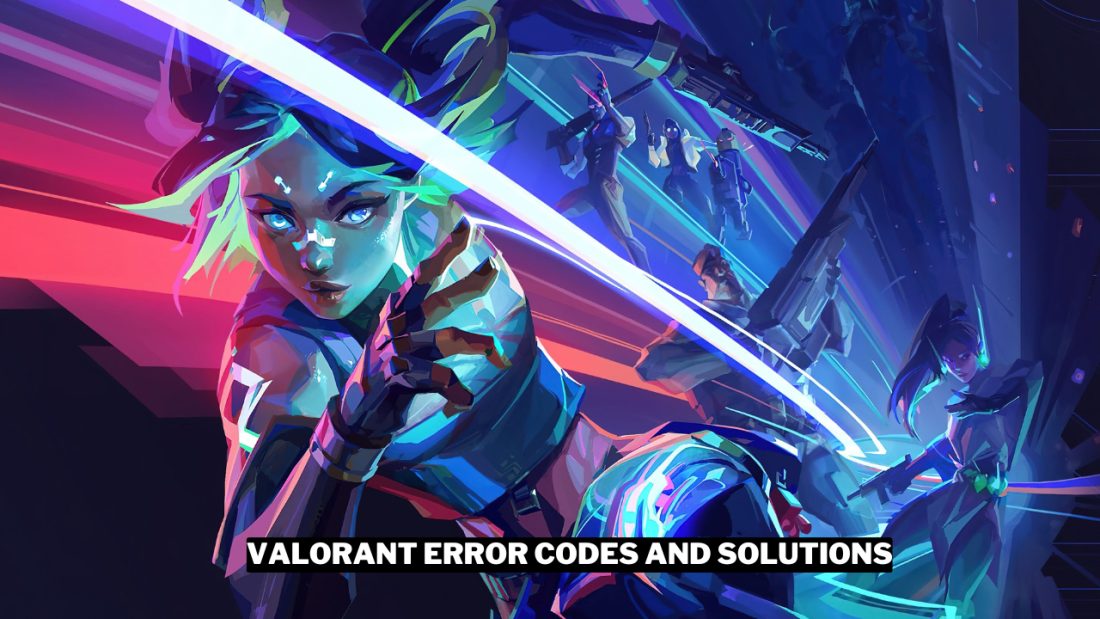
gamerode.com
