Palworld boasts a visually striking design that combines realistic elements with a touch of cartoonish charm. The world within the game is predominantly realistic, but with playful and whimsical elements that seamlessly blend in.
The Pals, on the other hand, are fully animated in a cartoony style, yet they still manage to harmonize with their surroundings. With its vibrant and lively colors, as well as captivating lighting effects, Palworld offers a delightful and joyful gaming experience.
Palworld does not require a high-end PC in terms of graphics, so you can enjoy optimal performance with less powerful hardware.
Read More
Palworld system requirements

The art style of Palworld is quite simple and resembles that of Pokémon. However, this also implies that the game’s system requirements are not too demanding.
Minimum system requirements
- OS: Windows 10 or later (64-Bit)
- Processor: i5-3570K 3.4 GHz
- Memory: 16 GB
- Graphics: GeForce GTX 1050 (2GB)
- DirectX: DX11
- Storage: 40 GB SSD
You don’t need a high-end computer or a powerful graphics card to play Palworld. The minimum system requirements are quite low, making it accessible for any computer from the past five years. While the game’s performance may not be exceptional and the experience may vary, if you simply want to play Palworld by yourself and understand its appeal, almost anyone should be able to run it smoothly.
To ensure optimal performance, Palworld developers strongly recommend having an SSD. It is an essential requirement for the game, so if you are still using a hard drive for gaming (which is not advisable), you may encounter difficulties. However, the good news is that SSDs have become very affordable nowadays.
Recommended system requirements
- OS: Windows 10 or later (64-Bit)
- Processor: i9-9900K 3.6 GHz 8 Core
- Memory: 32 GB RAM
- Graphics: GeForce RTX 2070
- DirectX: DX11
- Storage: 40 GB SSD
When it comes to Palworld, the game’s best settings are highly dependent on your system’s capabilities. While an RTX 2070, despite being a few generations old, is still considered a powerful GPU that can provide excellent performance.
However, the recommended system requirements are quite demanding, particularly in terms of RAM. Although many popular Steam graphics cards can deliver similar performance to the RTX 2070, the majority of Steam gamers actually have less than 32GB of RAM. In fact, approximately 70% of Steam gamers have less than 32GB of RAM, with about 50% of them.
Fortunately, the cost of this upgrade is not high, yet it is essential for gamers who aspire to meet the recommended requirements of Palworld.
Best Palworld PC settings for good graphics
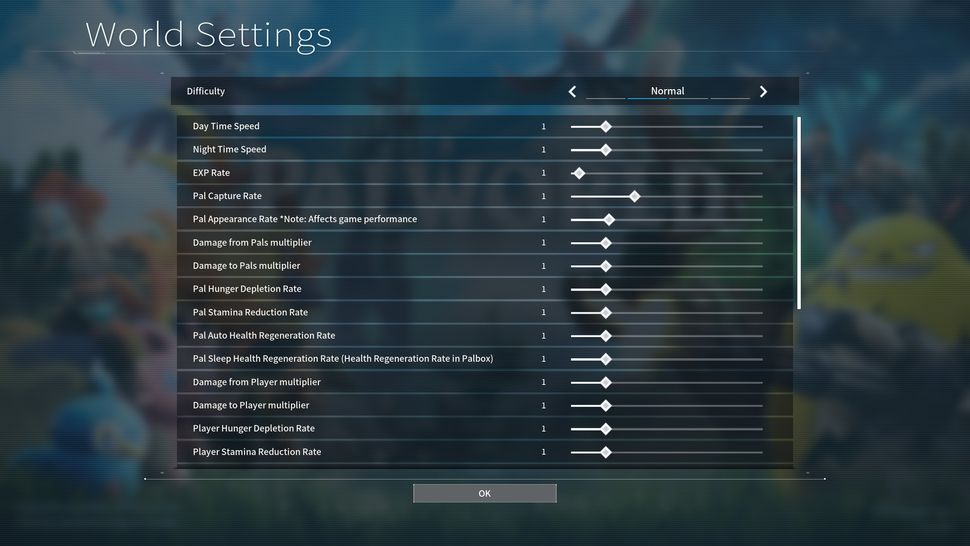
Palworld operates seamlessly on high graphics settings thanks to its powerful hardware, including a 12th Gen Intel i9 CPU and an Nvidia RTX 3080 GPU. This level of smoothness is so impressive that even PCs with lower specifications should have no trouble running the game smoothly.
While the Steam page suggests a minimum requirement of an RTX 2070 and an 8-core i9 CPU, any hardware surpassing these specifications will ensure optimal performance on Palworld’s best settings, without encountering any problems.
Best Palworld PC settings for FPS
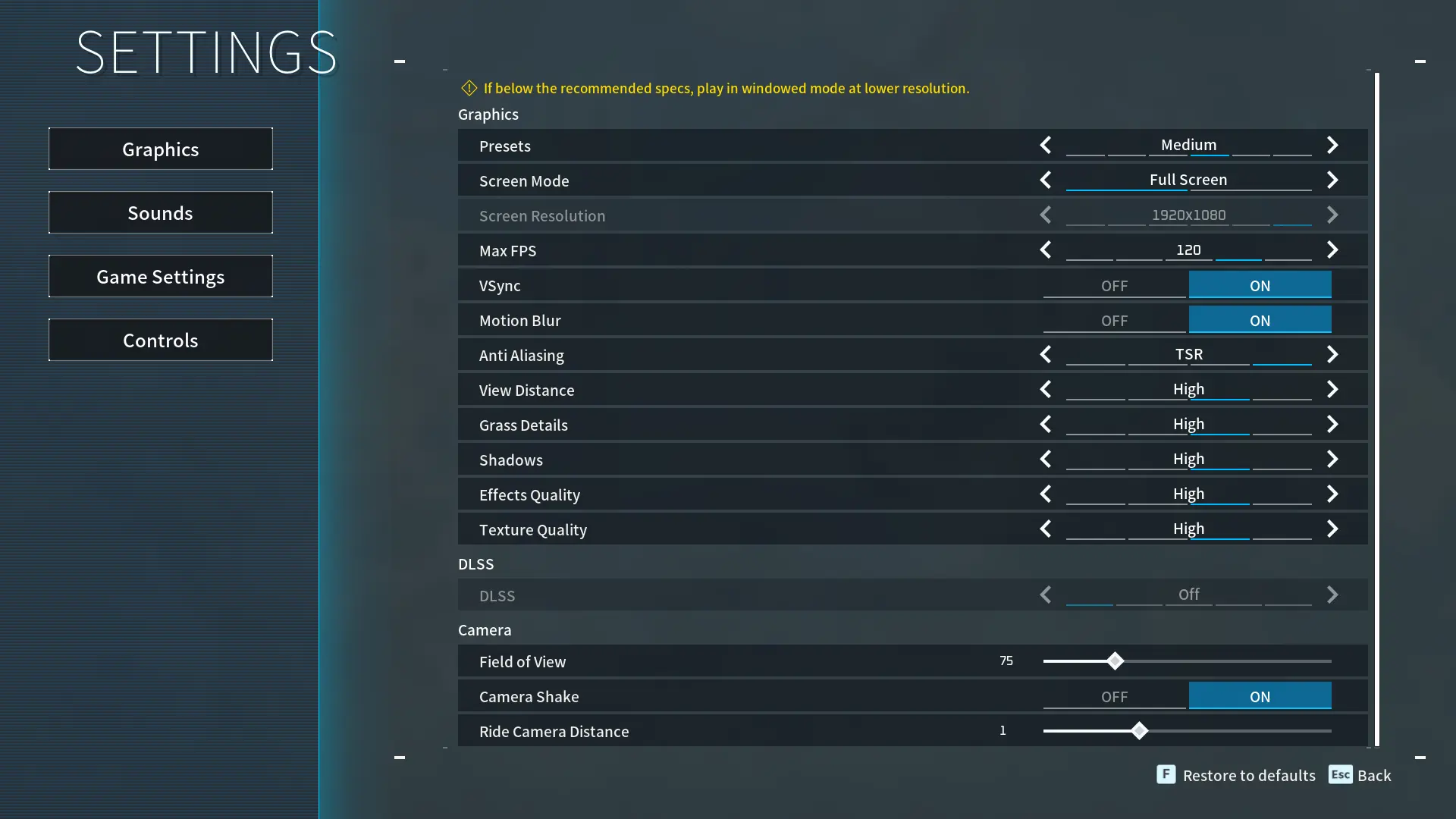
If you’re experiencing lower than desired FPS in Palworld, adjusting your settings to a lower level may resolve the issue. However, please note that the Anti-Aliasing feature cannot be customized if DLSS is enabled.
The performance of Palworld can be greatly affected by two specific features. To optimize your gameplay experience, you can start by adjusting the DLSS setting to “performance” mode in the Graphics menu.
If this doesn’t yield satisfactory results, you can disable DLSS entirely and also reduce the Anti-Aliasing quality. These adjustments will effectively enhance the game’s performance, providing a notable boost.
For more content on Palworld, check out the relevant links below and any of our guides, list of games, and news on Gamerode.





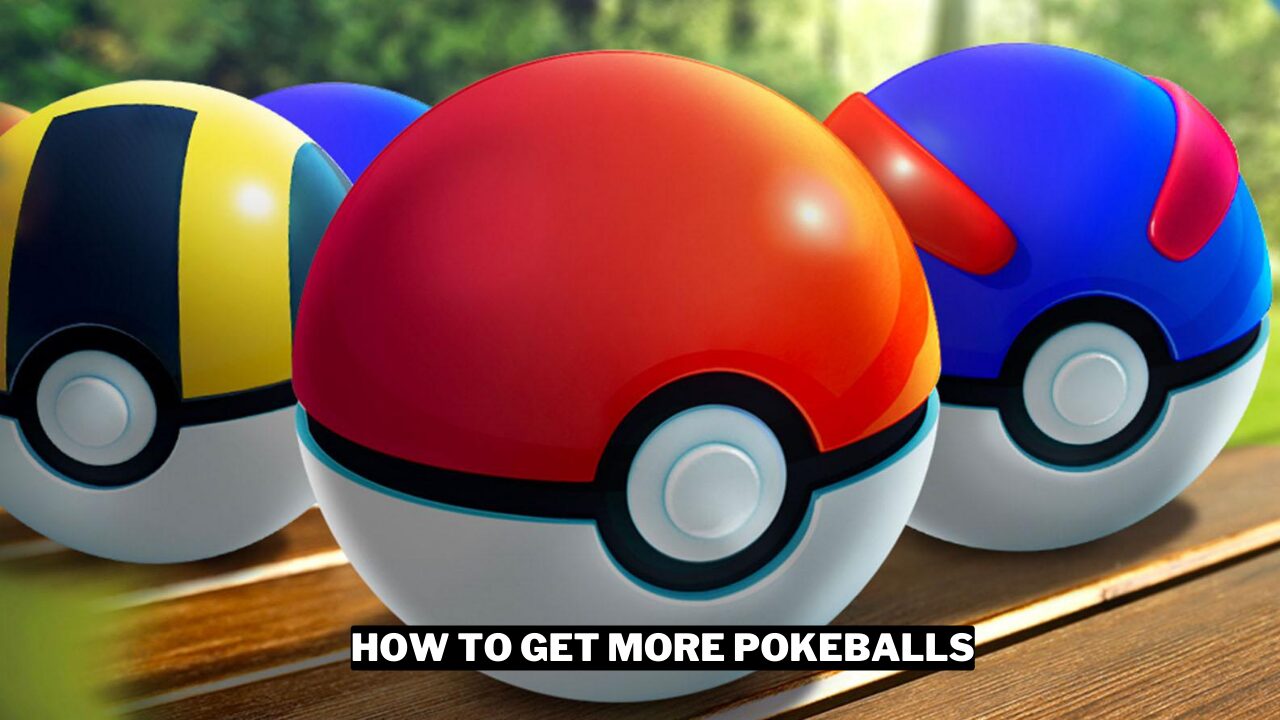
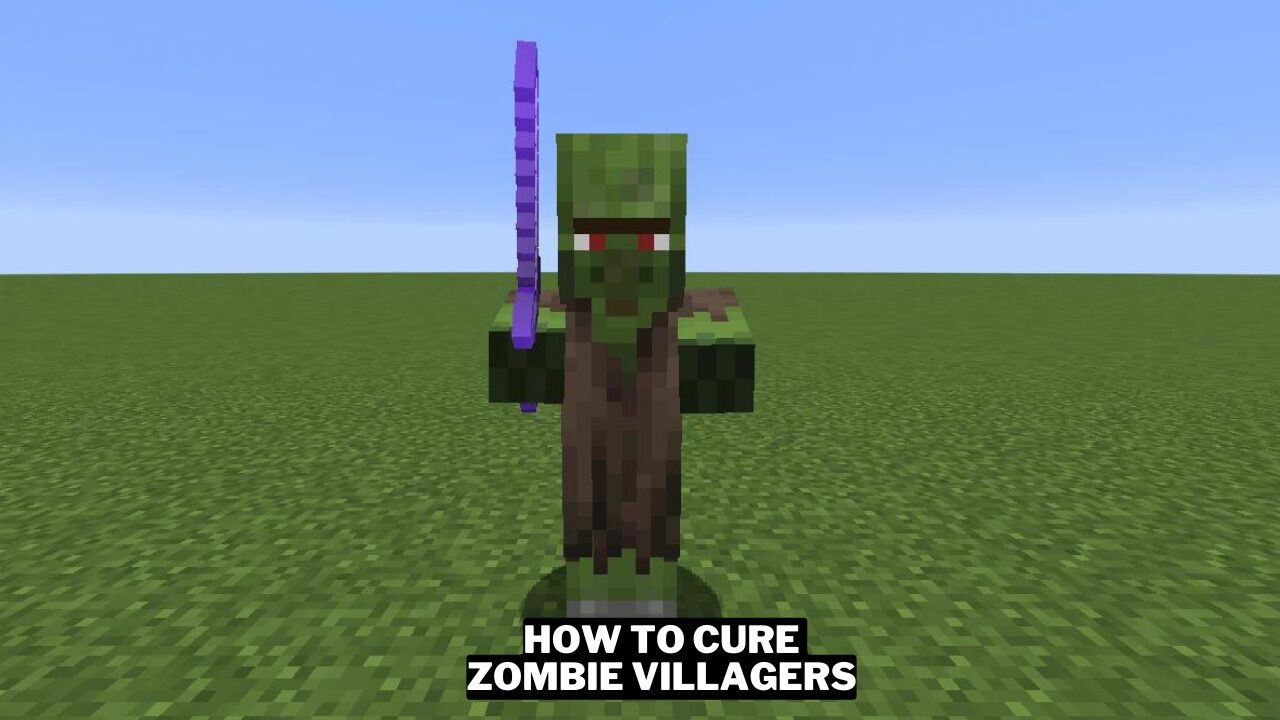

I’m excited to play Palworld! The fact that it doesn’t require a high-end PC and has low system requirements makes it accessible for a wide range of players. I appreciate the recommendations for optimal performance and the suggestions for adjusting settings to improve FPS. Can’t wait to try it out!
I love the art style and visuals of Palworld! It’s great that the game doesn’t require high-end hardware to run smoothly, making it accessible for many players. However, the recommended system requirements seem quite demanding, especially in terms of RAM. Overall, I’m excited to try out Pal
I’m glad to hear that Palworld has low system requirements, making it accessible for a wide range of gamers. I’m excited to try it out on my older computer!
I love the art style of Palworld, it reminds me of Pokémon! It’s great to know that the game has low system requirements, making it accessible to a wide range of players. I’m excited to try it out on my computer!
I love the art style of Palworld. It’s reminiscent of Pokémon and the system requirements are not too demanding, so it’s accessible to many players. I appreciate the developer’s recommendation for an SSD for optimal performance. Overall, it seems like a fun and accessible game to try out.
I love the art style of Palworld! It’s reminiscent of Pokémon and the system requirements are not too demanding, making it accessible for most players. I’m excited to give it a try!
I love the art style of Palworld and it’s great to know that it doesn’t require a high-end PC to play. Can’t wait to try it out!
I appreciate that Palworld has low system requirements, making it accessible to a wide range of players. It’s great that the game can still provide a delightful and joyful gaming experience with less powerful hardware.
I love the art style of Palworld, it reminds me of Pokémon! It’s great to know that the game doesn’t require high-end hardware to run smoothly. I’m excited to give it a try!
I’m excited to try Palworld! The fact that it doesn’t require a high-end PC is great news for me. I appreciate that the developers provided both minimum and recommended system requirements for players to consider. I’ll definitely be giving it a go.
Palworld seems like a visually appealing game with a mix of realistic and cartoonish elements. It’s great to know that it doesn’t require a high-end PC to play, making it accessible for many gamers. The recommended system requirements are demanding, but upgrading shouldn’t be too expensive. Overall, I’m excited to give Palworld a try!
I love the art style of Palworld, it reminds me of Pokémon. It’s great that the game doesn’t require a high-end PC to run smoothly, making it accessible for many players. The recommended system requirements are a bit demanding, especially in terms of RAM, but it’s worth considering the upgrade for an optimal experience. Overall, Palworld seems like a delightful and enjoyable game.