If you want to know how to redeem a Roblox gift card, you’re in the right place. Roblox is a popular online gaming platform where users can not only play games but also create their own. It’s like a whole universe of gaming possibilities.
Whether you’re a programming enthusiast or simply enjoy playing games, Roblox offers a wide variety of genres to explore. You can even connect with players from around the world in real time.
Roblox offers a wide range of options for players to customize their avatars and create their own unique virtual world, similar to popular gaming platforms like Minecraft. Players have the freedom to unleash their creativity and design everything according to their preferences.
If you want to know how to redeem a Roblox gift card, you’re in luck! This simple step-by-step guide will teach you the process effortlessly. Keep reading to find out how you can start enjoying the abundance of Robux in no time.
Read More:
- How to Play Roblox on a Chromebook
- How to Enable and Use Voice Chat on Roblox
- How to Change Your Username on Roblox
How to Redeem a Roblox Gift Card
Time needed: 5 minutes
Step-by-step to Redeem Roblox Gift Card.
- Visit Roblox Website
Open your web browser and enter the URL http://www.roblox.com in your address bar.
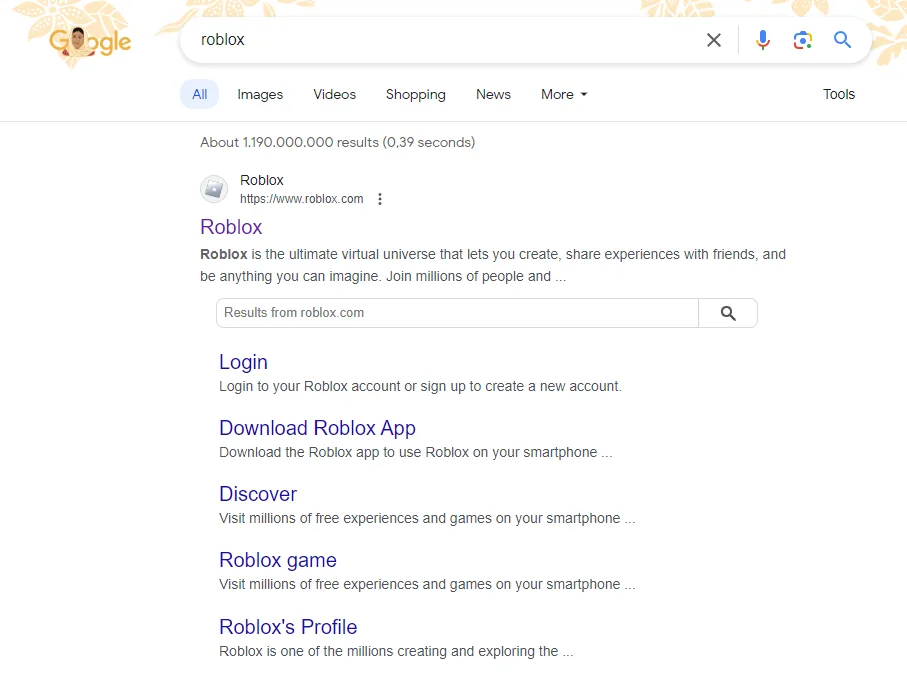
- Continue in Browser
Tap on Continue in browser to navigate to Roblox’s main website.
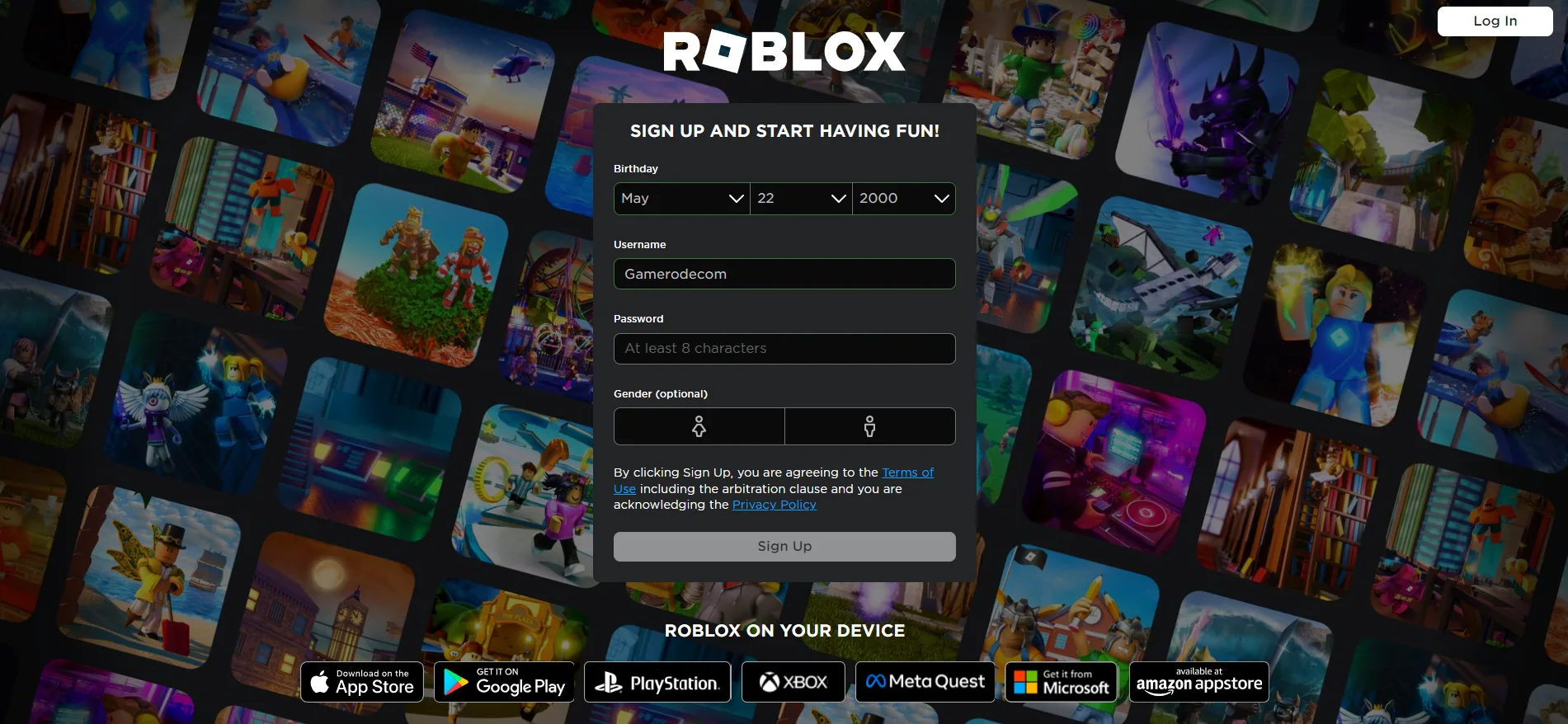
- Login Roblox
On the next page, enter your Roblox login details to continue. You’ll be redirected to your account’s home page. If not, tap on Continue in browser.
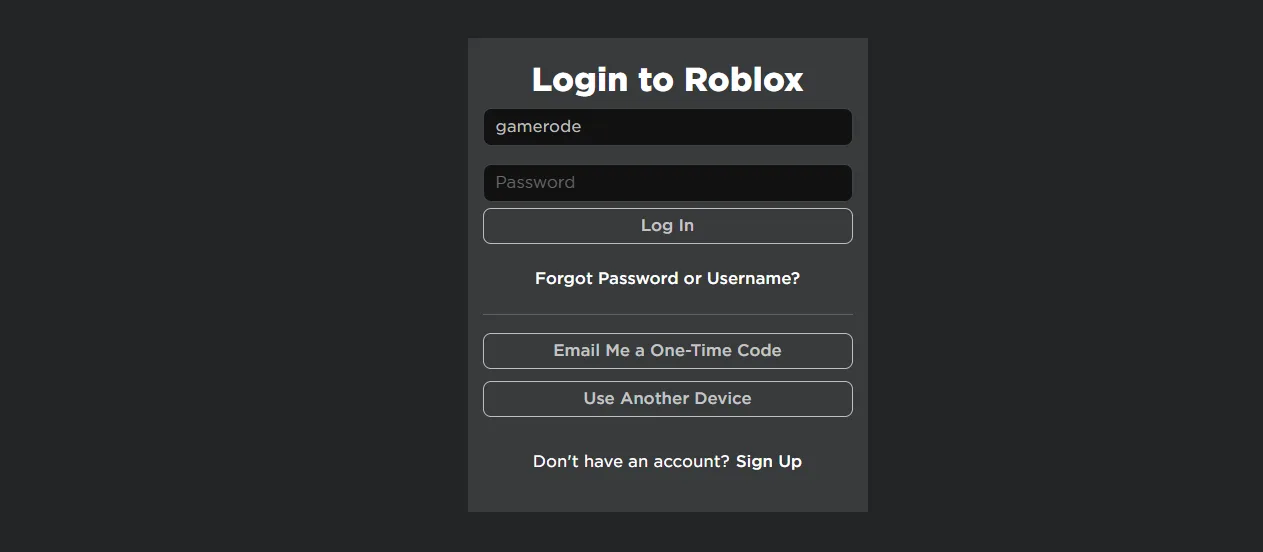
- Gift Cards
Scroll down to the bottom of the home page and find/tap on Gift cards.
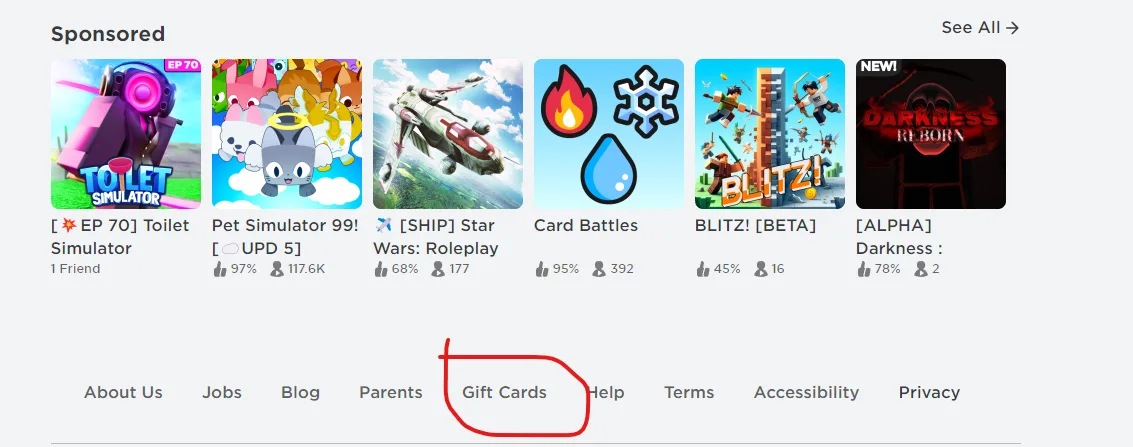
- Redeem Roblox Gift Card
You’ll be redirected to Roblox’s gift cards page. Tap on Redeem, located at the very top of the page.
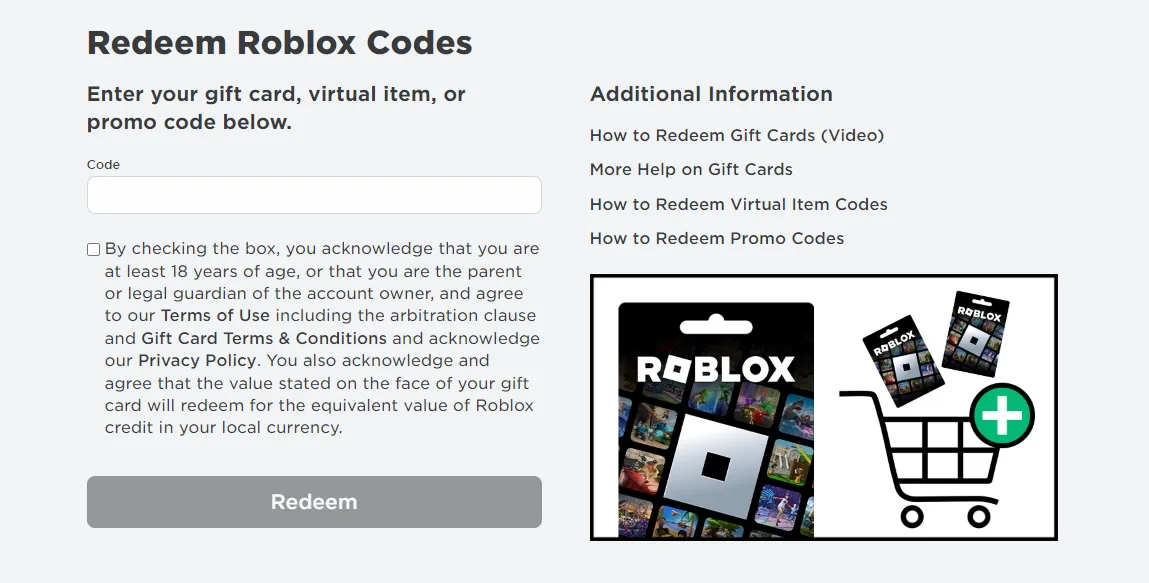
- Enter Code
Enter the empty Code field with your Roblox gift card’s code, then tap Redeem to finish. You can redeem Roblox Credit or Robux.
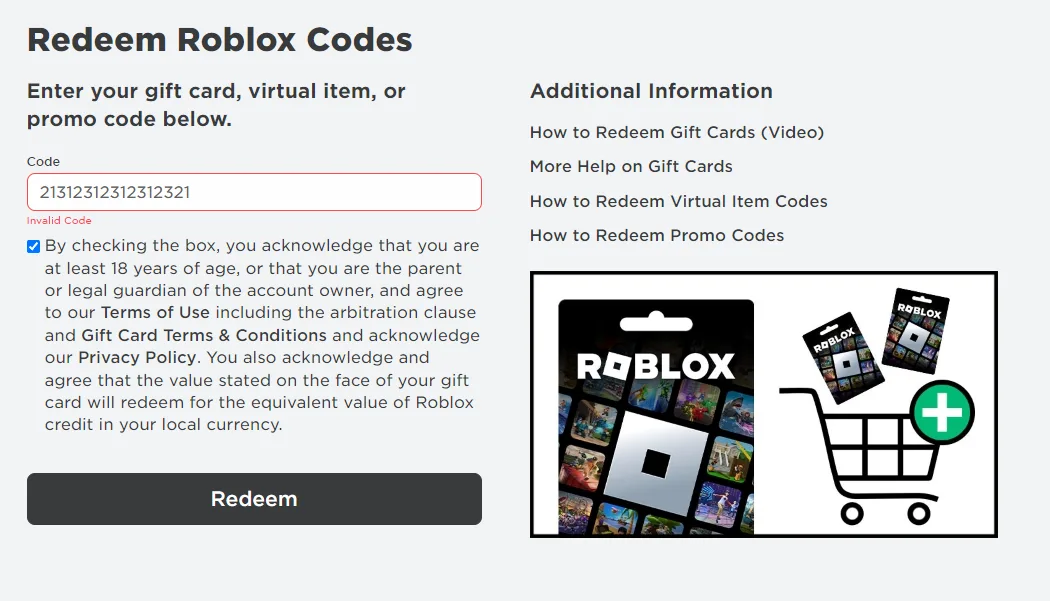
- Done
You’ll get a pop-up that says “Code Successfully Redeemed,” along with the amount that’s been added to your credit balance.
How Much Do Robux Cost?
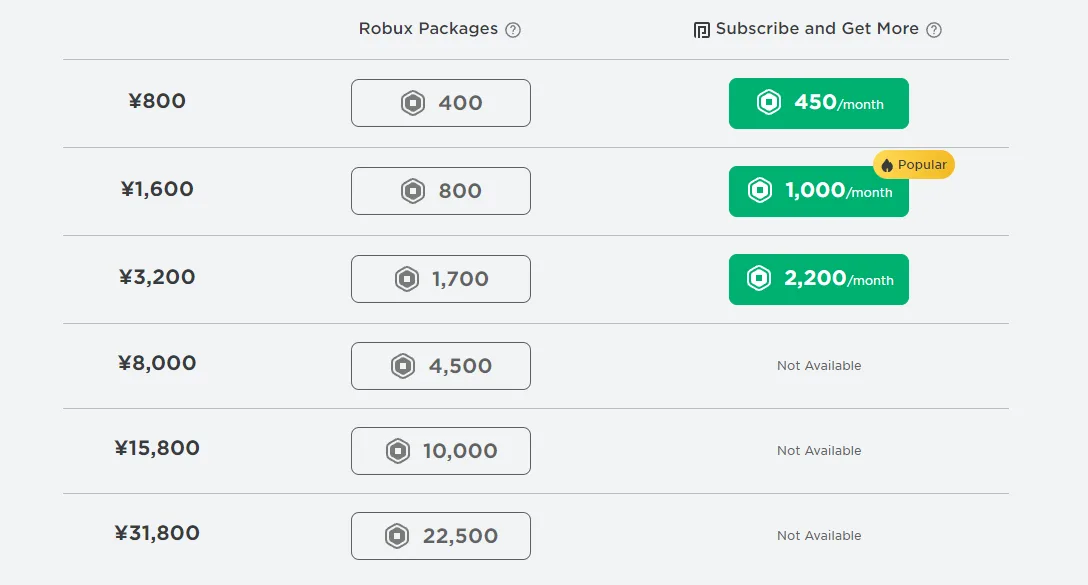
After successfully redeeming your Roblox gift card, you will be able to utilize the credit balance to purchase Robux. With Robux, you have the opportunity to buy avatar enhancements and unlock unique abilities within different games available on the app.
On the Roblox website, there are six pre-defined packages available for purchase that contain virtual currency
- $4.99 for 400 Robux
- $9.99 for 800 Robux
- $19.99 for 1,700 Robux
- $49.99 for 4,500 Robux
- $99.99 for 10,000 Robux
- $199.99 for 22,500 Robux
What Is Roblox Premium?
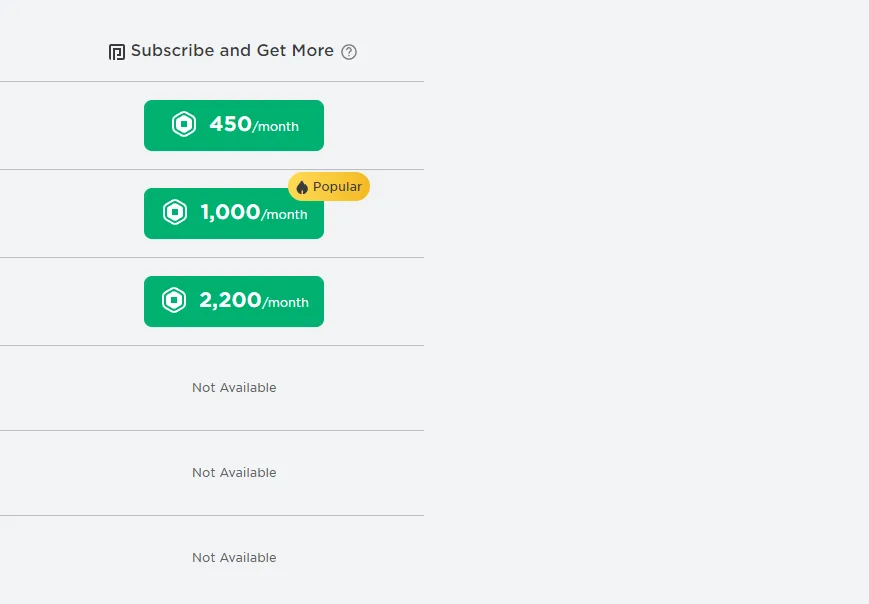
If you have a Roblox gift card, you have the option to redeem it for a Premium subscription. This subscription will automatically give you a monthly supply of Robux, the virtual currency used in Roblox. The Premium subscription offers three tiers with the benefit of receiving 10% more Robux compared to a one-time purchase.
- $4.99 per month for 450 Robux
- $9.99 per month for 1,000 Robux
- $19.99 per month for 2,200 Robux
As a Premium subscriber on Roblox, you will enjoy exclusive advantages including access to special discounts, unique features, and various benefits. One of these benefits is the ability to trade items with other players, enhancing your gaming experience.
Where to buy Roblox gift cards
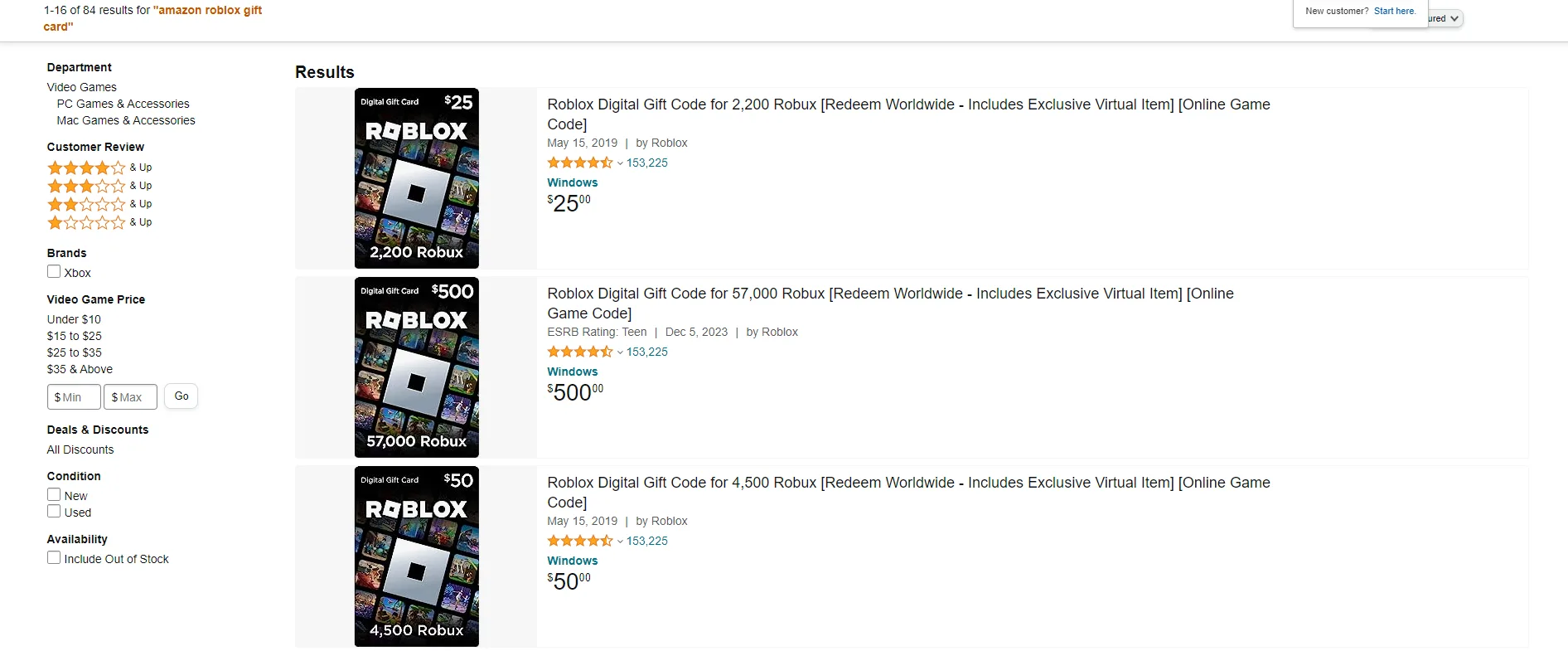
To redeem a Roblox gift card, there are two options available: obtaining it digitally or purchasing a physical copy from a relevant retailer. To find out which options are available in your area, you can visit the Roblox gift card page. If you choose to make a digital purchase, simply click on the retailer logo and you will be redirected to the purchase page.
If you want to know how to redeem a Roblox gift card, the easiest and safest way is to get one directly from the Roblox gift card page. On this page, you will find two options: “A Friend” and “For Me.” Make sure to provide all the necessary information before moving forward.
After you have done that, you will be directed to the next page where you can choose between a digital card (delivered via email) or a physical copy (sent through mail). It is important to select the correct currency based on the recipient’s location as Roblox does not allow gift cards to be redeemed from a different country.
Please keep in mind that if you choose to send a physical copy of the Roblox gift card, you will need to provide a correct address and pay an extra charge during the checkout process. Additionally, you will have to wait for the card to be shipped to you.
Problems redeeming your Roblox gift card
Occasionally, the process of redeeming Roblox gift cards may not go smoothly, and you might face problems such as purchasing a defective card, falling victim to a retailer scam, or receiving a damaged card. However, there is a solution for these unfortunate situations – contact Roblox Support.
Steps to take when contacting Roblox Support
To redeem your Roblox gift card, you need to capture clear photographs of the card and upload them along with the required information. The duration of ticket processing may vary depending on the number of tickets received, therefore, it is important to be patient and regularly check your messages and emails for updates.
- Reach out to Roblox Support.
- Provide images in PNG or JPEG for your card(s).
- Include the following information (source: Roblox Help page):
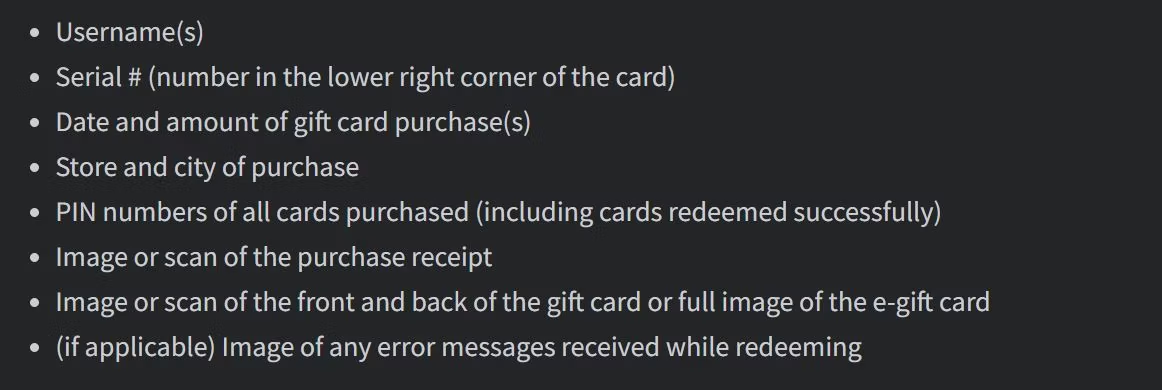
For more content on Roblox check out the relevant links below and any of our guides, list of games, and news on Gamerode.










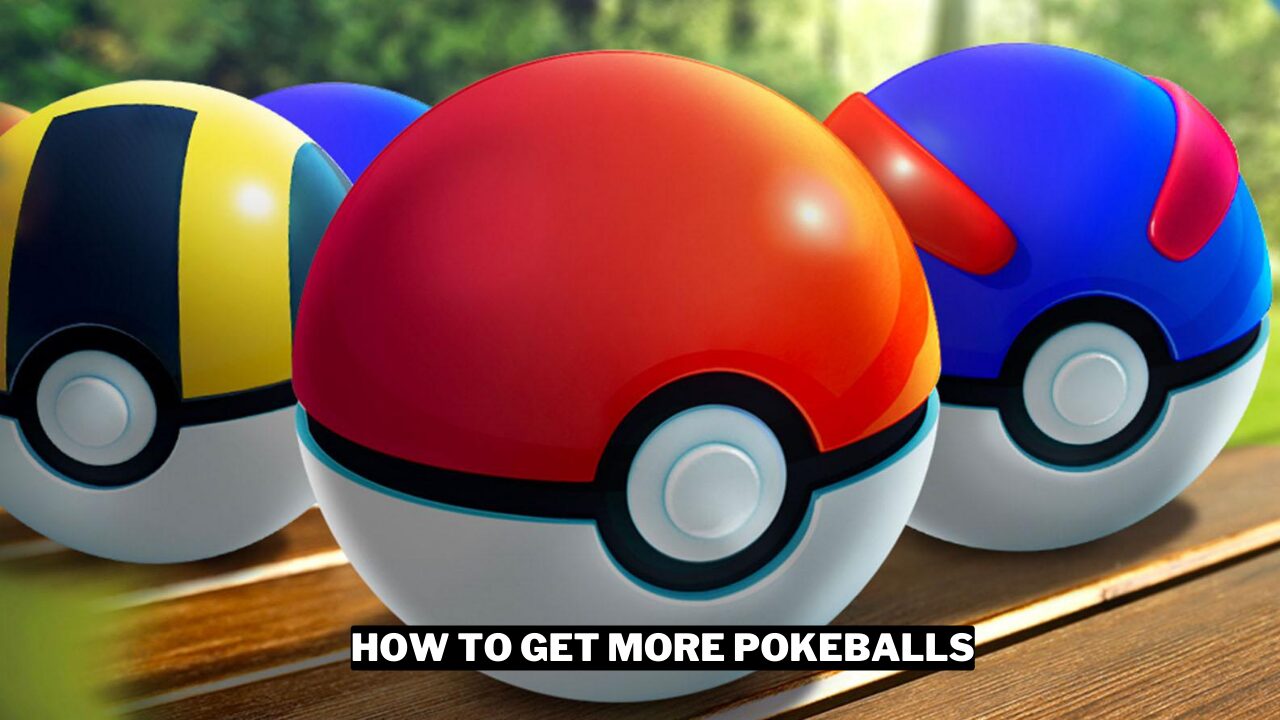
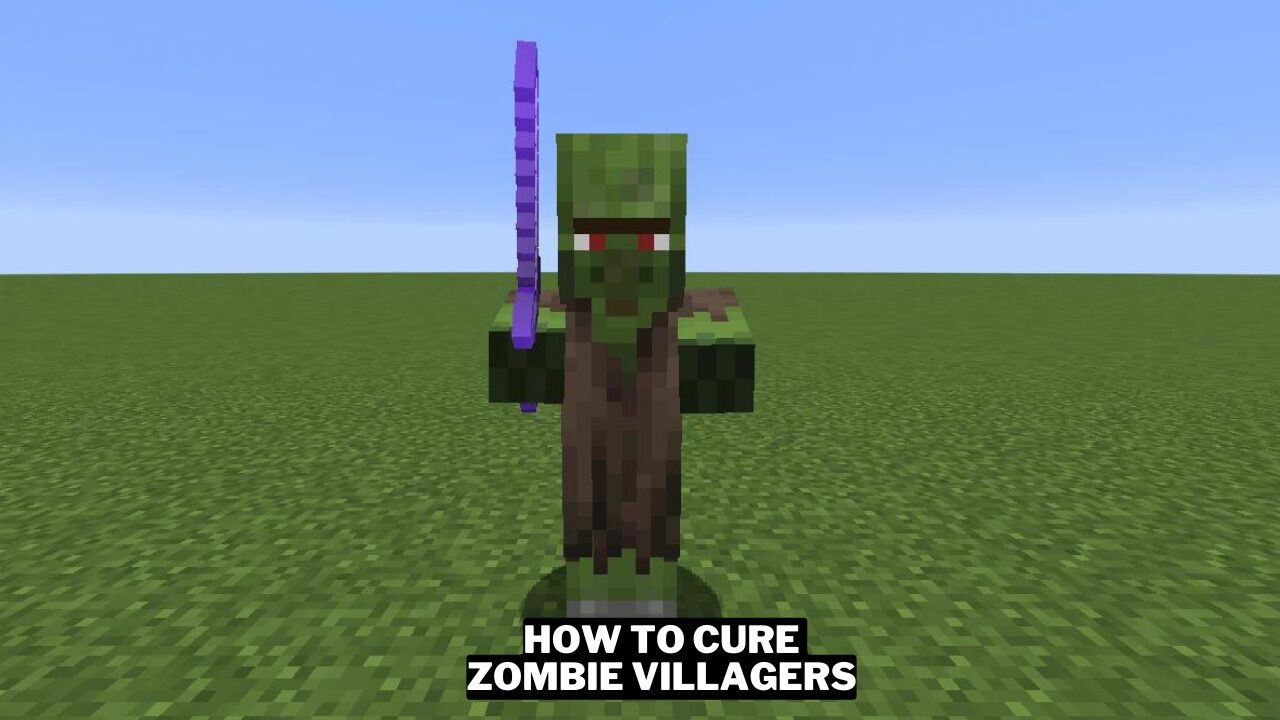

It’s helpful to know that there is a solution for problems redeeming Roblox gift cards, and that you can contact Roblox Support for assistance.
This article provides helpful information on how to redeem Roblox gift cards and what to do if there are any issues. It’s important to follow the steps and contact Roblox Support for assistance.
This article provides a helpful step-by-step guide on how to redeem a Roblox gift card. It also explains the different options for purchasing Robux and the benefits of a Roblox Premium subscription. Great information for Roblox players!