Playing Fortnite with friends on the same console just got easier with split screen. Epic Games has introduced a new feature that allows players to team up locally and enjoy co-op gameplay.
If you’re curious about how to access split screen in Fortnite, we have all the details you need. This comprehensive guide covers the available modes for split screen and provides step-by-step instructions on how to set it up.
Get ready to experience the excitement of split screen in Fortnite!
You Might Also Like:
How to play split screen in Fortnite

At the moment, it is possible to enjoy a split-screen experience while playing Fortnite on both PlayStation and Xbox consoles. If you want to activate this feature in your game, just follow these simple steps:
- Navigate to the Main Menu.
- Make sure the second controller is connected to your console and is turned on.
- Once connected, the second player should be invited to select their account.
- After signing in, the second player will now appear in the Fortnite lobby.
- That’s all there is to it!
Can you play split-screen Fortnite on PC or Nintendo Switch?
There is currently no confirmation from Epic Games regarding the addition of split-screen gameplay for PC or Nintendo Switch, despite ongoing rumors. If this feature is eventually introduced, we will update this section accordingly.
Which modes can be played with split screen?
Currently, the split screen feature in Fortnite is only available for Duos and Squads modes in the Battle Royale game, but it can only be used when two players are playing on the same console.
This split screen functionality is also applicable in other game modes such as Creative, Limited Time Modes (LTMs), and Save the World. However, it’s worth noting that crossplay between different console platforms does allow players to share screens while playing Fortnite.
Split screen tips
Playing Fortnite in split screen mode can be a fun experience, but it does come with some drawbacks. One major disadvantage is the reduced screen size, which can affect your ability to be fully aware of what’s happening in the game.
To overcome this challenge, it is crucial to focus on teamwork and communication. Constantly sharing information with your split screen partner and vice versa can greatly enhance your performance in gunfights.
It is important to ensure that you are satisfied with the way the screen is displayed when using split screen mode in Fortnite. By default, the feeds are shown horizontally, but you have the option to change it to vertical if that suits your preference. Experimenting with different orientations can help you determine which one works better for you and provides the optimal display on your screen.
It is important to note that when playing Fortnite in split screen mode, there may be occasional glitches such as the player’s inventory occupying the entire screen or causing issues with the other player’s camera angle. From our observations, this tends to occur more frequently on older consoles like the PS4.
For more content on Guide check out the relevant links below and any of our guides, list of games, and news on Gamerode.










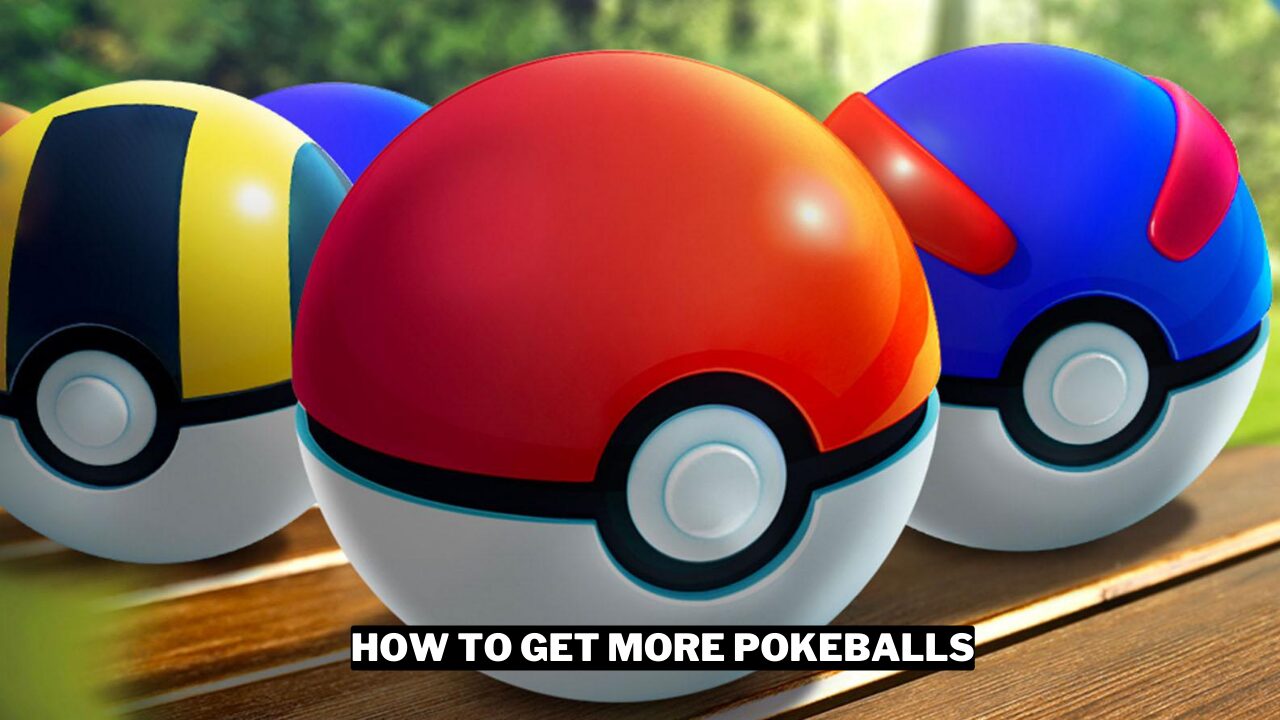
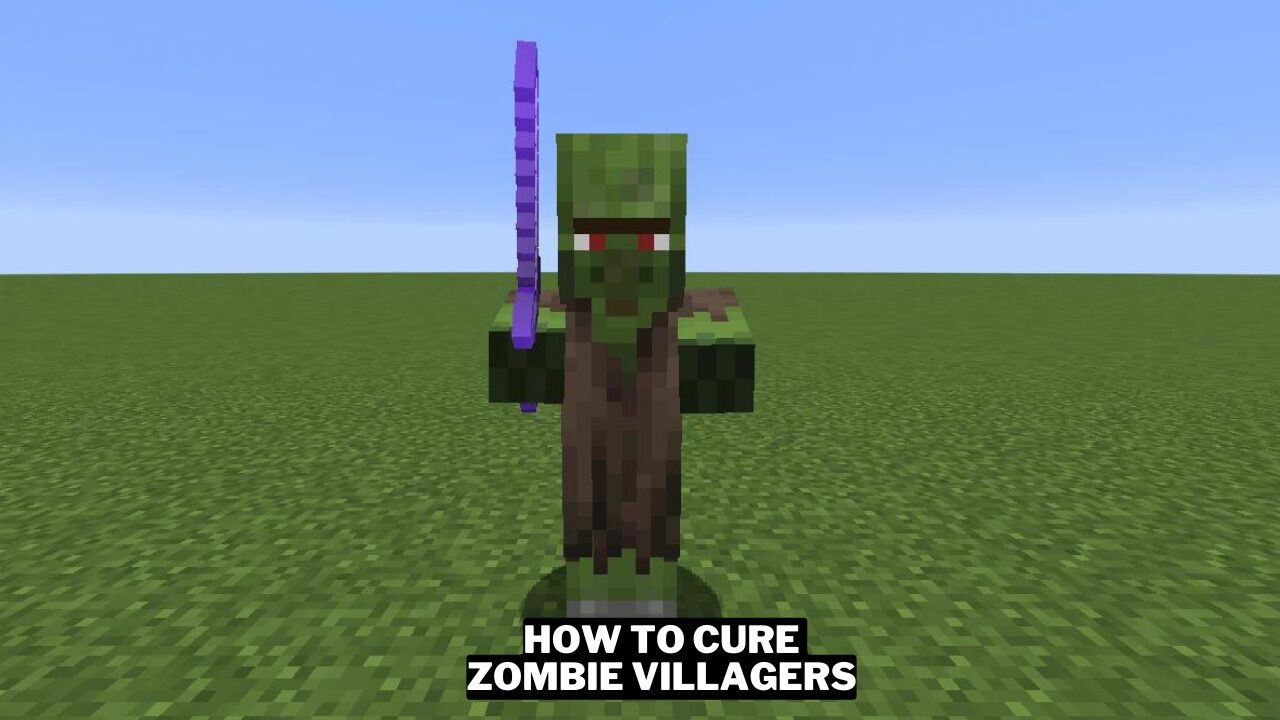

This article provides a helpful guide on how to access split screen in Fortnite. It’s great to see that Epic Games has introduced this feature for local co-op gameplay. I hope they eventually add split screen for PC and Nintendo Switch as well.
I’m excited to try split screen in Fortnite with my friends! It’s great that Epic Games has made it easier to team up locally and play co-op. I hope they eventually add split screen for PC and Nintendo Switch too.
I’m glad Epic Games introduced split screen for Fortnite. It’s a great way to play with friends locally. I hope they eventually add it for PC and Nintendo Switch too.