In the early days of Minecraft, there was no specific goal or way to complete the game. Players could simply play for as long as they wished, except if they accidentally fell into a ravine and perished.
However, as Minecraft evolved over the years, the developers introduced a thrilling final challenge known as the Ender Dragon. Defeating this formidable flying creature not only triggers the game’s ending credits but also rewards players with a significant achievement for successfully completing the game.
In order to reach the Ender Dragon in Minecraft, it is necessary to construct a unique structure called an End Portal. This End Portal serves as a direct entryway to The End, a mysterious dimension where the formidable dragon resides.
Here’s how to find and make an End Portal in Minecraft.
How Do You Make an End Portal in Minecraft?
If you’re playing in Creative Mode in Minecraft, you have the ability to construct your very own End Portal. Although you cannot create the frame pieces yourself, you have the option to search for them on the inventory screen.
Step 1: To create an End Portal in Minecraft, start by opening your inventory screen. Then, make sure you have 12 Eyes of Ender and 12 End Portal Frames in your hotbar.
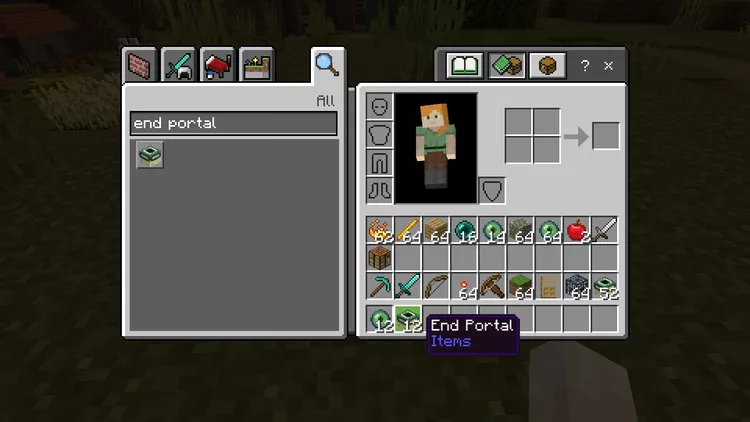
Step 2: To create an End Portal in Minecraft, start by positioning the End Portal Frame blocks. It is crucial to have three blocks on each side of the frame, as depicted below. They must be placed properly, with the green marks facing toward the center. Stand in the middle and build the portal around you to ensure the proper placements.
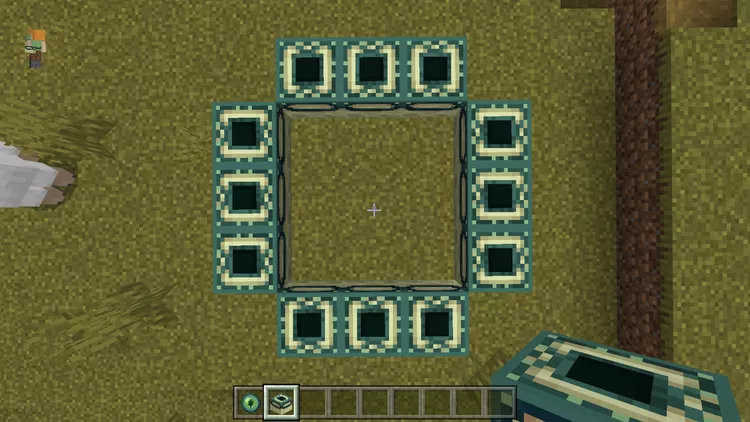
Step 3: To create an End Portal in Minecraft, you need to place Eyes of Ender on each block of the frame. Once you have inserted the final Eye of Ender, the portal will become active.
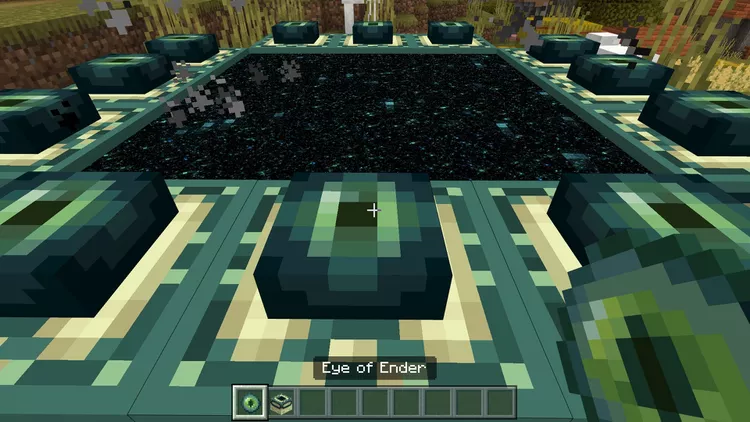
How Do You Find and Activate an End Portal in Minecraft?
If you come across an End Portal, whether you discover it or create it yourself, you will need to activate it in order to use it. Here’s how to do both:
Step 1: To create an End Portal in Minecraft, you will need to gather a total of 12 Ender Pearls. These can be obtained by defeating Endermen or by trading Gold Ingots with Piglins in the Nether.

Step 2: To create an End Portal in Minecraft, start by crafting 12 Blaze Powders. This can be done by using 6 Blaze Rods, with each rod producing 2 Blaze Powders. In order to obtain Blaze Rods, you will need to defeat Blazes, which can be found in the Nether.

Step 3: To create an End Portal in Minecraft, you will first need to craft a Crafting Table using 4 Wood Planks. Once crafted, place the Crafting Table on the ground and open it.

Step 4: To create an End Portal in Minecraft, you will need to craft a minimum of 12 Eyes of Ender. This can be done by placing Blaze Powder in the first slot of the middle row, and an Ender Pearl in the center of the crafting grid.
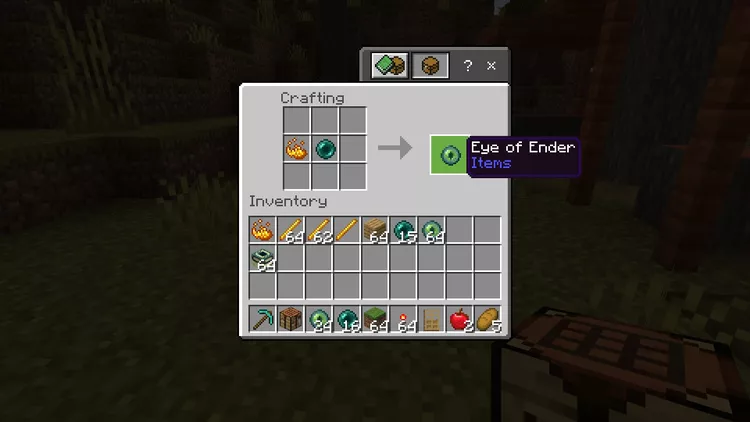
Step 5: Start by equipping an Eye of Ender in your inventory. Once you have it, proceed to throw it into the air. The Eye of Ender will soar upwards and eventually descend back to the ground. Look up to observe its trajectory and make an attempt to catch it.
Repeat this process of throwing the Eye of Ender and catching it until it consistently lands in the same location. This will indicate the presence of a stronghold nearby.
How you throw the Eye of Ender depends on your platform:
- PC: Right-click
- Mobile: Tap and hold
- Xbox: Press LT
- PlayStation: Press L2

Step 6: When the Eye of Ender drops in the same location, begin excavating to locate the stronghold.
Step 7: Find the End Portal in Minecraft by searching for a specific room that contains a staircase, lava, and a monster spawner.

Step 8: To create an End Portal in Minecraft, you need to activate it by inserting Eyes of Ender into the vacant frame blocks. It is possible that some parts of the portal’s frame may already have Eyes of Ender inserted.

Step 9: Enter the End portal in Minecraft to access The End realm and get ready to confront the mighty Ender Dragon.
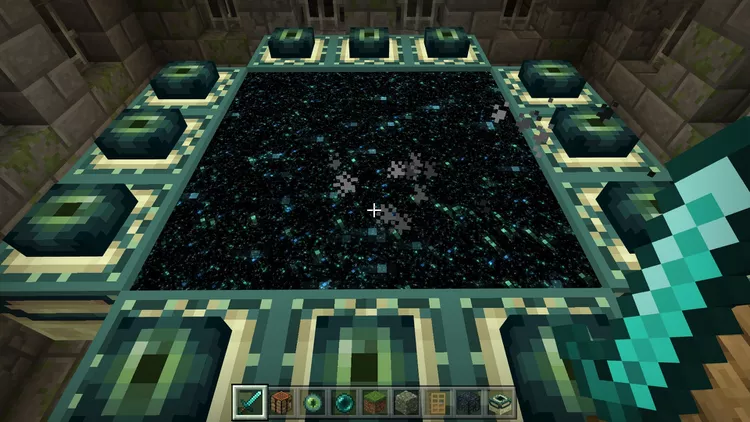
Frequently Asked Questions
In Minecraft, end portal blocks are found within an activated portal frame and serve the purpose of transporting players to a specific destination upon contact. While it is not possible to acquire these blocks through regular means, certain versions of the game allow for their addition to the inventory through inventory editing or exploiting glitches.
If you want to create an end portal in Minecraft, you will require a significant amount of Obsidian. Start by using blocks to outline an area that is at least four blocks wide and five blocks tall (the inner part of the outline will be two blocks wide and three blocks tall). Remember that the portal can have a maximum size of 23 blocks wide and 23 blocks tall. Once you have the outline set up, you can activate the portal by placing fire within the Obsidian.
The Ender Dragon is a boss mob that can only be found in one Biome in Minecraft. She is a flying dragon that shoots fire at players.
Conclusion
Ender Dragon is one of the deadliest mobs in Minecraft. There are many ways to defeat the Ender Dragon in the game. But before that, you must first create an End Portal. This End Portal serves as a direct entryway to The End, a mysterious dimension where the formidable dragon resides.










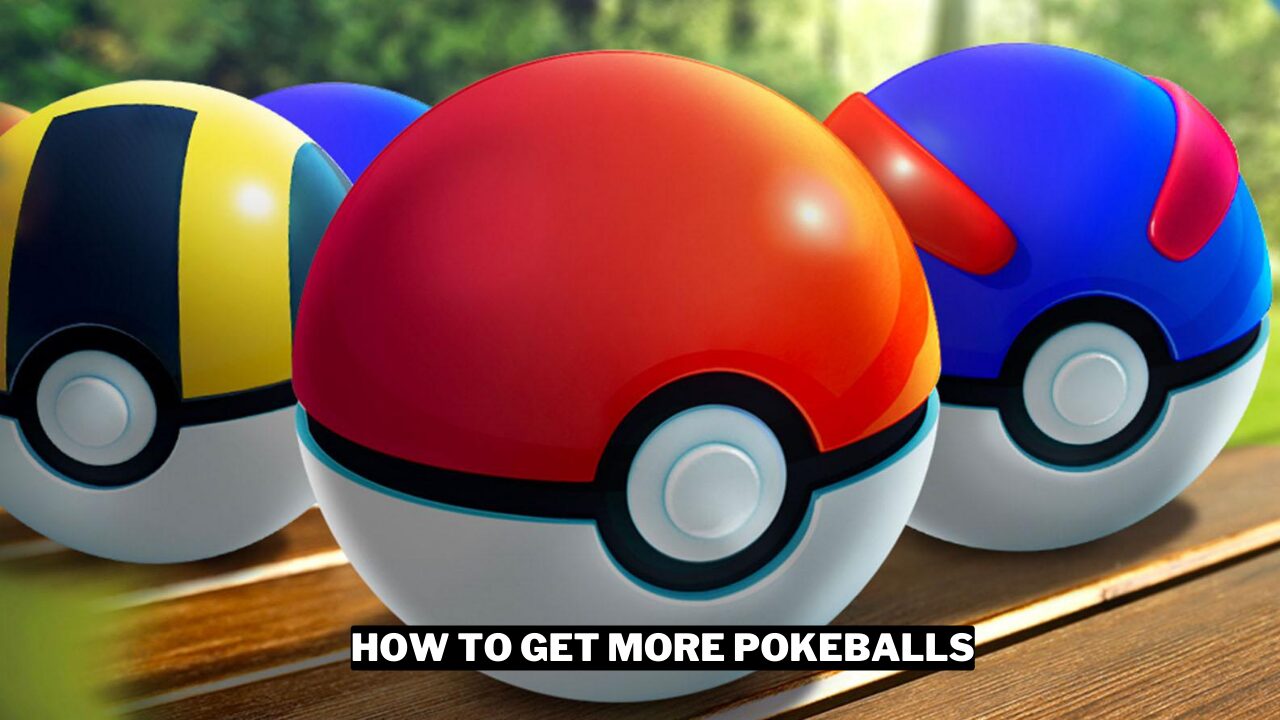
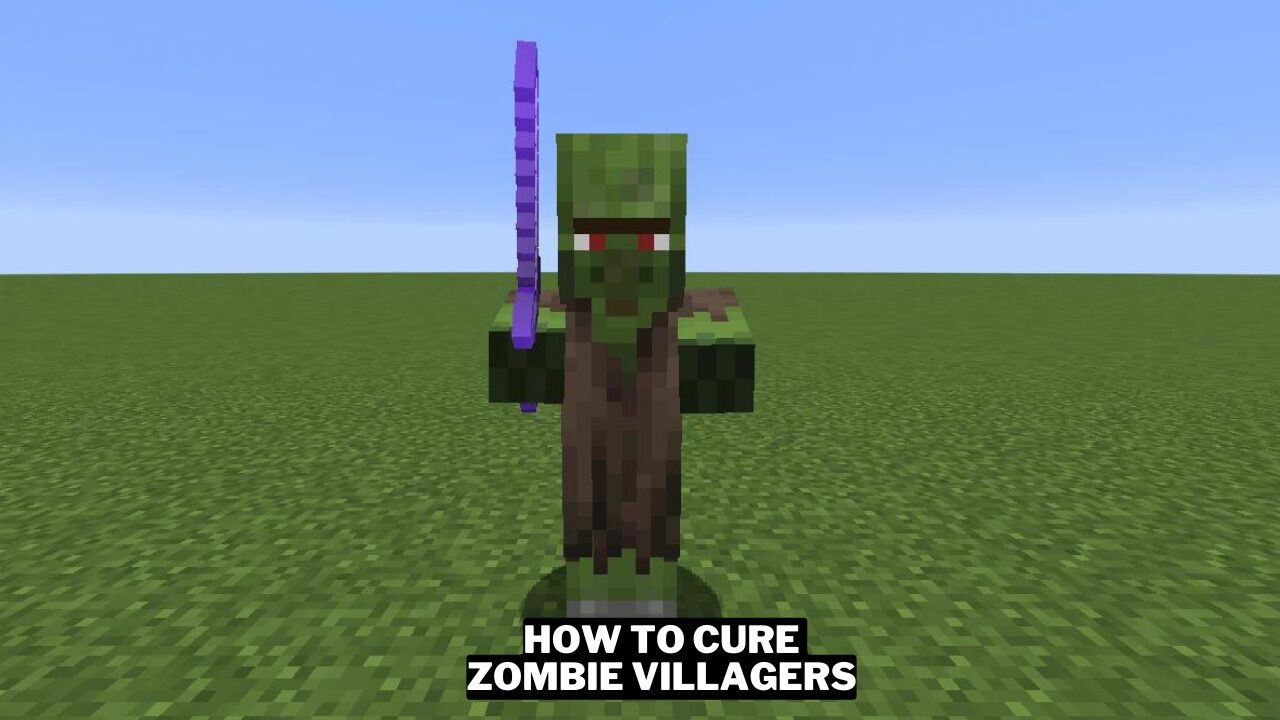

Leave a comment