In this article, you will find a comprehensive guide on accessing Minecraft without any cost. Whether you play on a PC, mobile device, or gaming console, the information provided here is applicable to all platforms.
Although it is not possible to legally obtain a free Minecraft Java Edition, you can still enjoy Minecraft without paying by downloading the demo version for Windows, macOS, or Linux. Additionally, if you already own the classic Java edition, we will provide you with a trick to acquire Bedrock for free on your Xbox One or PC. Continue reading to discover how!
Can You Get Minecraft for Free?

If you’re looking to play Minecraft without any cost, there are several options available:
- Download a free trial.
- Play Minecraft in browser mode.
- Use an unauthorized hacking tool.
- Subscribe to Xbox Game Pass. It’s not exactly free, but if you’re already a subscriber, you can play at no additional cost.
Play for Free With a Minecraft Demo
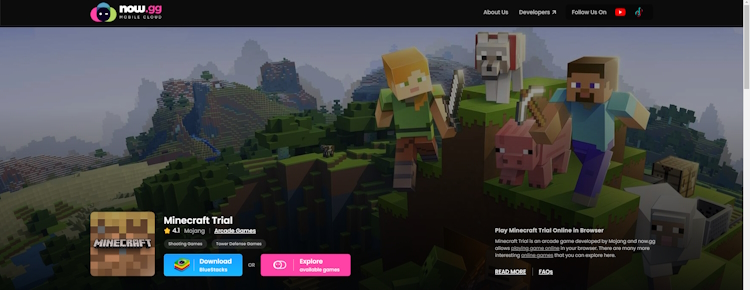
Many platforms provide a trial version of Minecraft at no cost, although there are certain restrictions. The demo allows you to play for five in-game days, with each day lasting 20 minutes, giving you a total playtime of 100 minutes. However, if you wish to continue playing beyond this trial period, you will need to purchase the full version of the game.
If you’re interested in trying out Minecraft for free, you can easily download a demo version directly from the official Minecraft website. Additionally, you can also discover free demos of Minecraft available in the online stores of PS4 and Xbox One. However, it’s important to note that currently, there isn’t a demo version
Upon starting the game, you will need to create an account. However, there is no need to provide any payment details. You will not be charged unless you decide to upgrade, alleviating any concerns about canceling your free trial.
Use Your Browser to Play Minecraft Classic
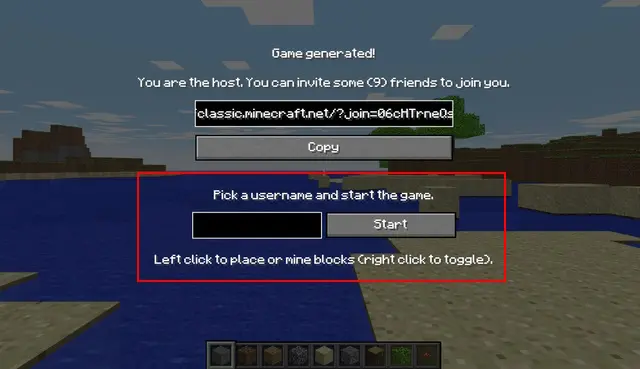
You can enjoy playing Minecraft Classic for free by using your internet browser. Simply visit the Minecraft Classic website on any browser to access the original version of Minecraft in Creative Mode. The website will generate a unique world for you and even offer a shareable link to invite your friends to join in the fun.
As this is the authentic Java edition of the game that was launched in 2009, you will not be able to enjoy the newest features. It is only possible to play with those you invite, and Minecraft mods will not be available. However, there is no restriction on the duration of your gameplay.
Play Minecraft for Free With TLauncher
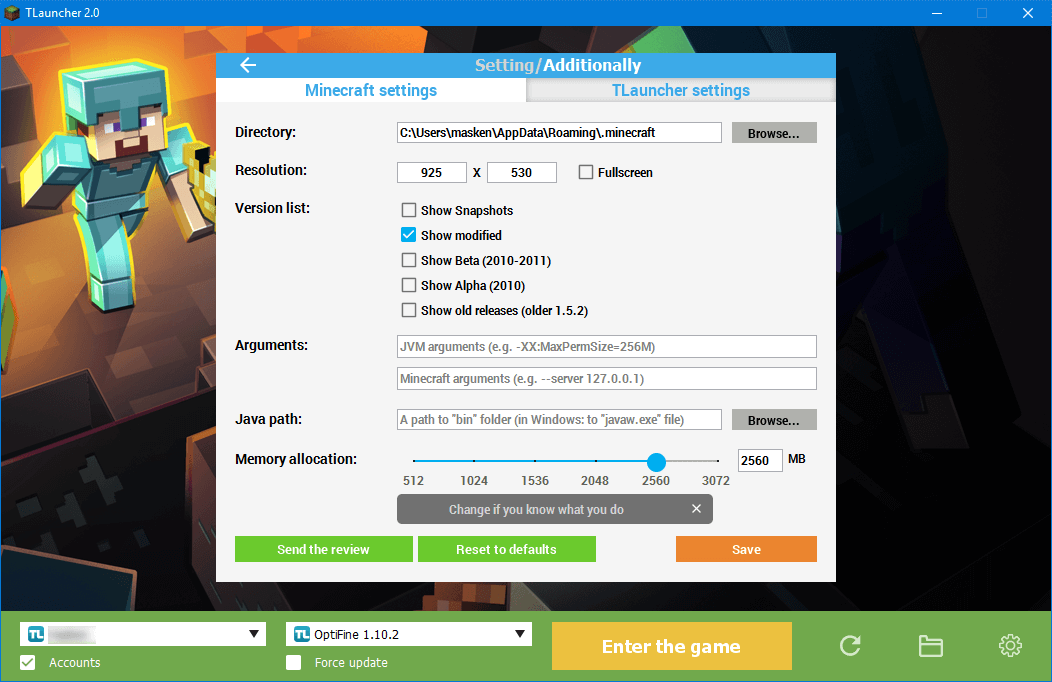
Discover the world of Minecraft without any cost by utilizing TLauncher. This unofficial software provides the opportunity to easily generate a Minecraft account without any charges. Simply visit the official TLauncher website and proceed to download the program compatible with your specific operating system.
TLauncher offers extra functionalities like the option to design personalized skins for Minecraft. It’s important to note that TLauncher is not endorsed by the official Minecraft company, which means there is a possibility of encountering bugs and crashes during gameplay.
Upgrade to Minecraft Bedrock Edition for Free
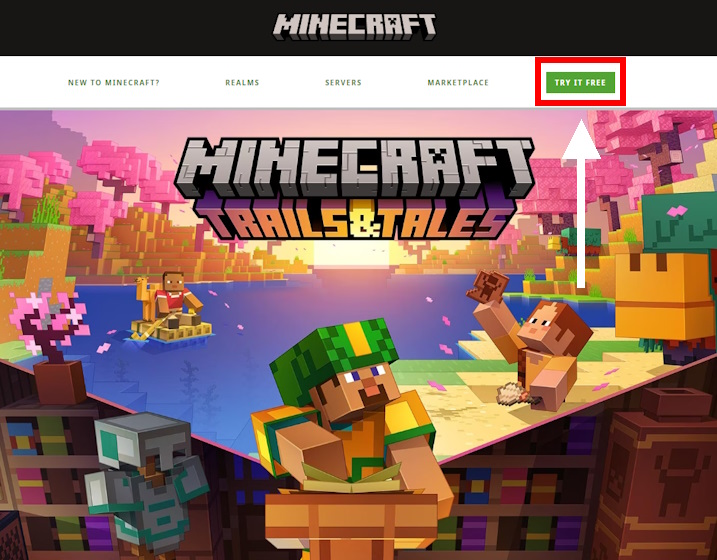
The most recent version of Minecraft, known as the Bedrock Edition, allows users who had previously bought the Java version of Minecraft for Windows before October 19, 2018, to upgrade to the Bedrock Edition without any additional cost. To do so, simply access a web browser and sign in to your Mojang account.
With the Bedrock Edition of Minecraft, players have the advantage of cross-platform play, allowing them to connect and play with others on various platforms such as PC and PS4. If you own an older version of Minecraft on PS4, you will automatically receive an update to the Bedrock Edition when you start the game. However, it is important to note that the free upgrade option is no longer accessible for Xbox One users.
Conclusion
It’s safe to say that you can get Minecraft for free. There are several ways you can play Minecraft for free. However, there are some requirements that you must follow first. Minecraft can currently be played on PC, Xbox, PlayStation and Mobile.





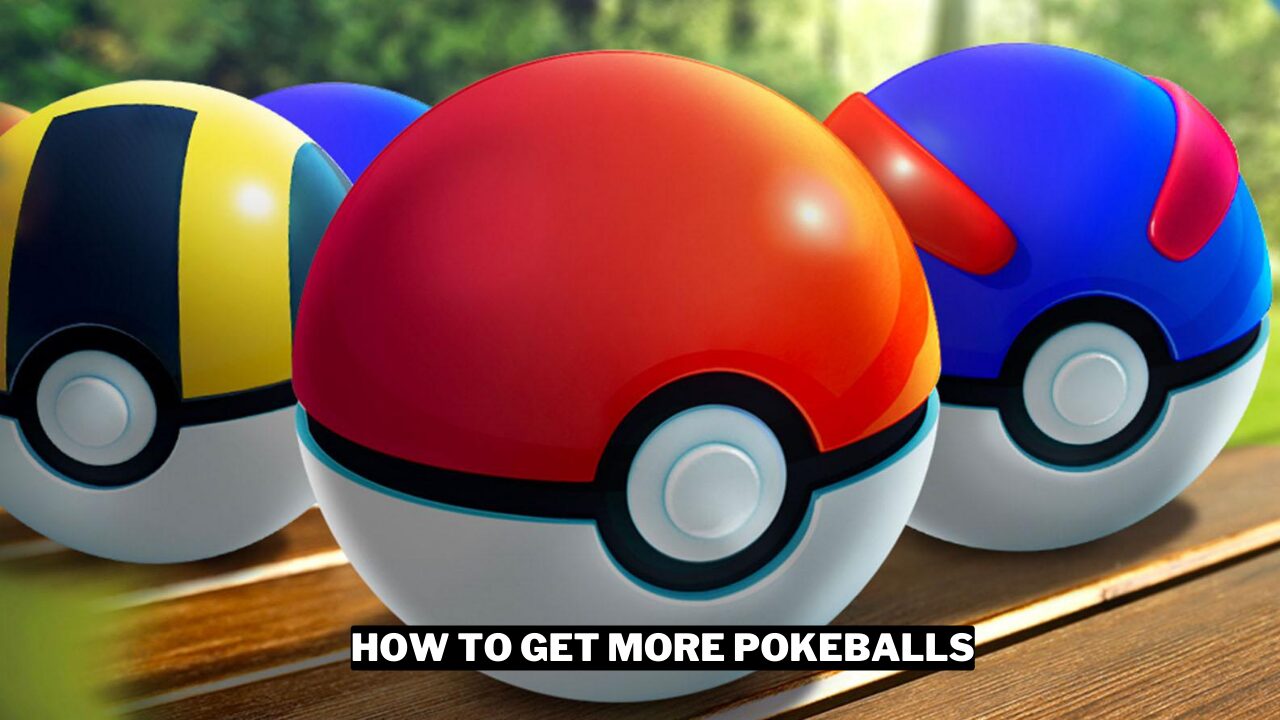
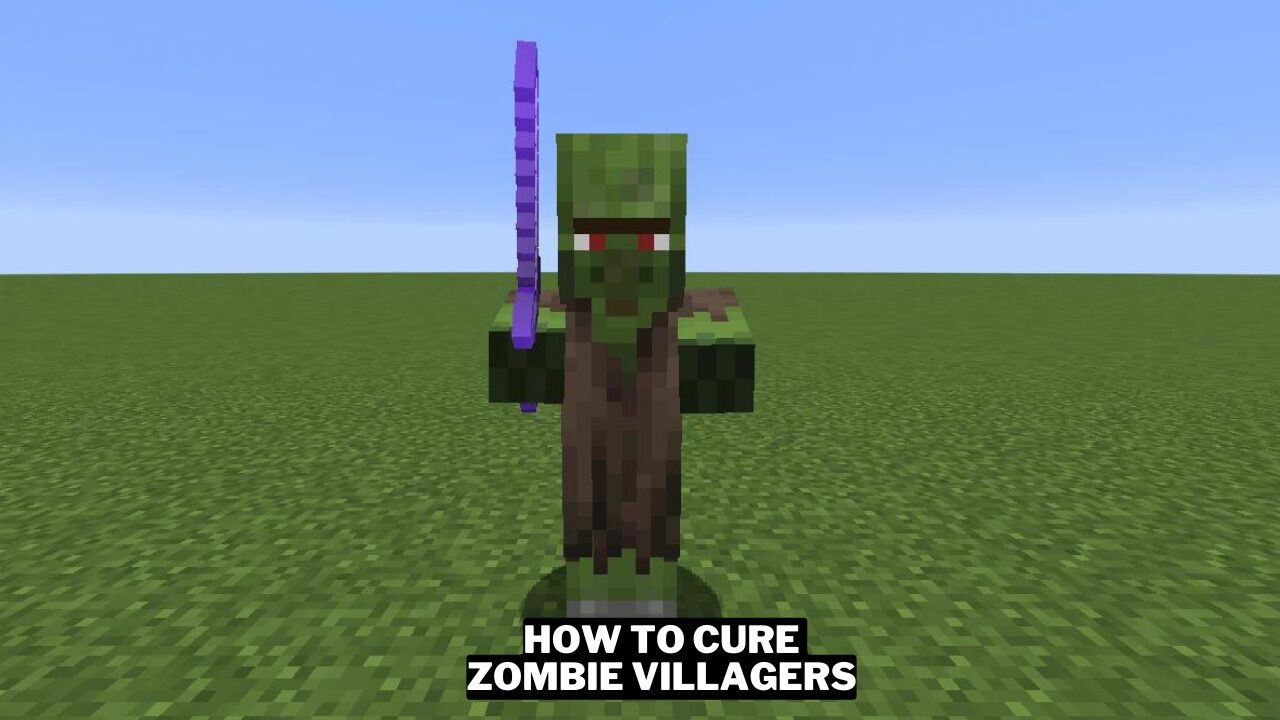

Leave a comment