Reducing your ping in CS2 can greatly enhance your gaming experience. We’ve all experienced the frustration of missing kills and attributing them to high ping. Playing with a high ping can be incredibly irritating, to the point where it may be best to avoid playing altogether.
In order to resolve any issues you may be experiencing while gaming online, we have compiled a range of solutions. This guide will provide you with the necessary steps to fix the problem of high ping specifically in CS2, allowing you to enjoy a smoother gaming experience and achieve your desired rank in Premier without any interruptions.
You Might Also Like:
1. Restart Your Router and PC
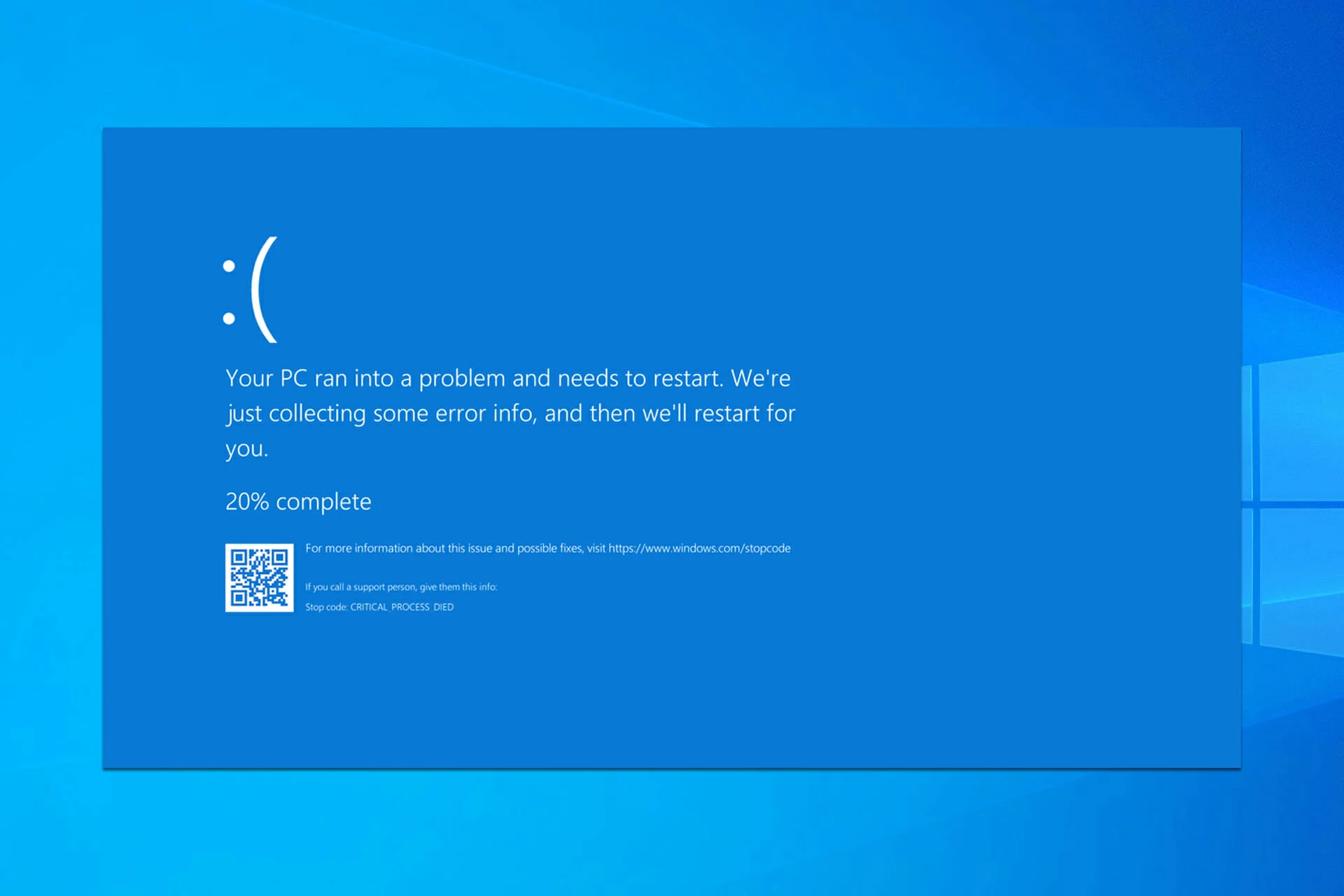
To address high ping in CS2, a possible solution is to begin with a straightforward approach. In many cases, ping problems arise from internal errors within your internet connection.
One commonly disregarded solution is to restart both your router and PC. Although it may appear insignificant, this action refreshes the devices and can address any issues that might have occurred during the bootup process.
2. Set a Maximum Ping Value
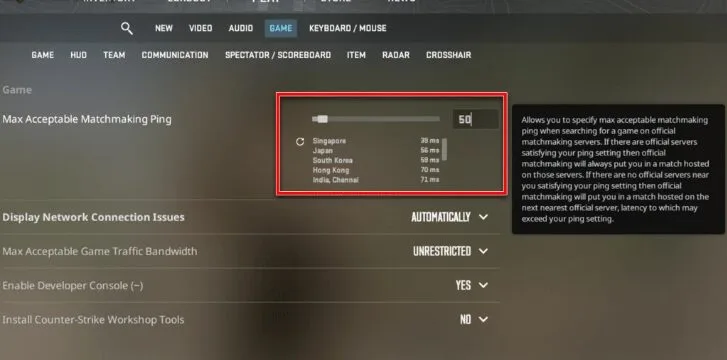
Many gamers who play CS2 may not be aware of this, but there is a way to reduce high ping during matchmaking. To resolve high ping issues in CS2, you should locate the “Max Acceptable Matchmaking Ping” setting in the game.
This setting allows you to specify the maximum ping level you are comfortable playing with. Additionally, this feature provides information about nearby servers and their corresponding ping values, which can serve as a reference point for you.
3. Use a VPN for Gaming

The majority of individuals utilize a VPN for the purpose of enhancing their security and maintaining their privacy online. Some also rely on VPNs to bypass geographical restrictions and access certain streaming platforms. However, if you are facing unusually high ping issues while playing games, it is highly recommended to utilize a VPN.
If you are experiencing high ping in CS2, it could be due to routing issues with your ISP. This means that your ISP is taking a longer and inefficient path to reach the CS2 server location. One solution to this problem is to use a VPN. By connecting to a VPN server that is closest to the CS2 server, you can improve the pathing and ultimately reduce your ping in CS2.
4. Flush Your DNS
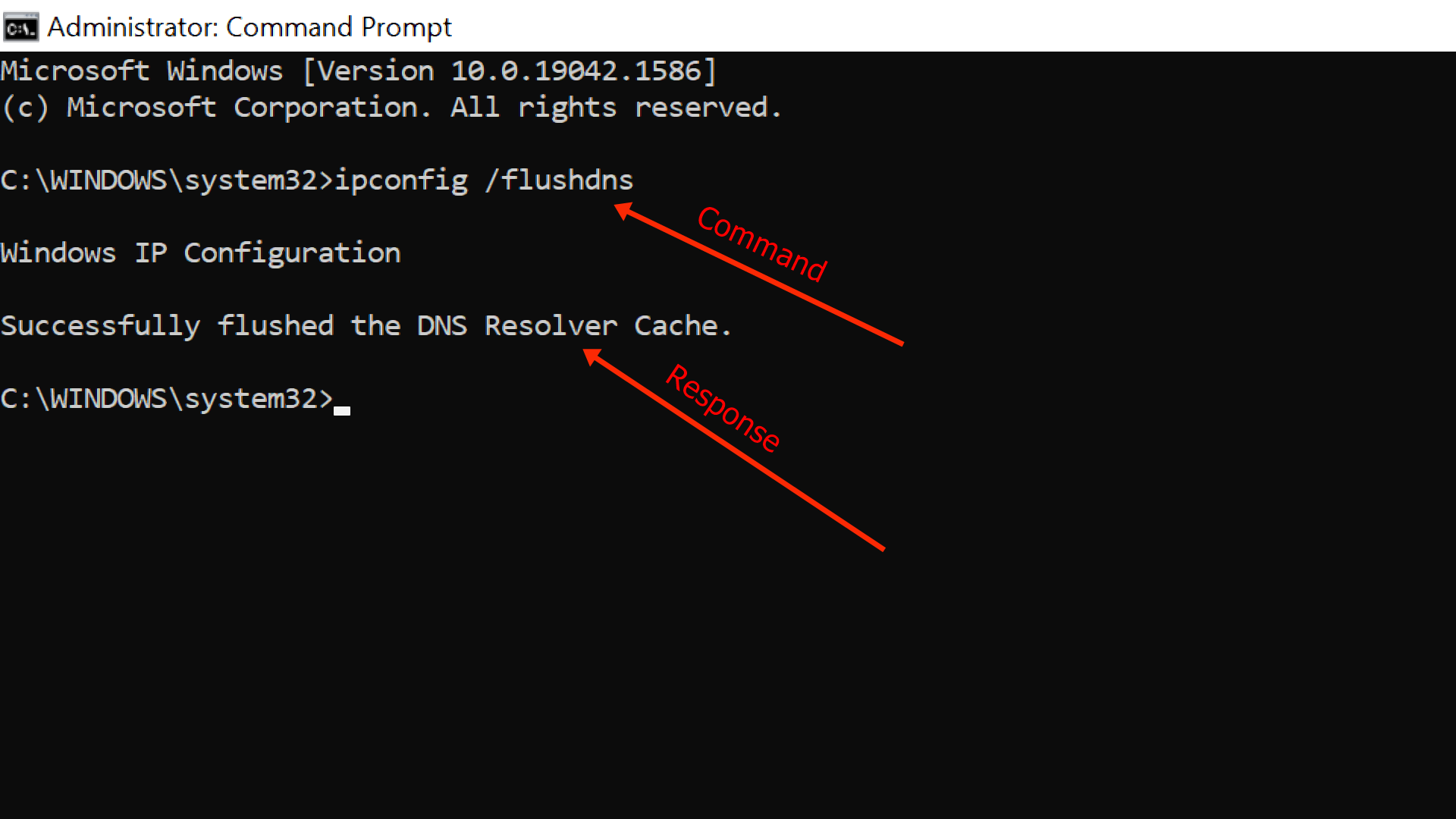
If you’re still experiencing high ping in CS2, one possible solution is to flush your DNS and remove existing records. This process can resolve any errors and enhance your internet connection speed. To flush your DNS, you can use the Command Prompt, which may initially appear daunting but is actually quite simple.
- Press the Windows key and search for Command Prompt.
- Right-click on Command Prompt, select Run as administrator and click Yes.
- Type ipconfig/flushdns, then press Enter.
For more content on Guide check out the relevant links below and any of our guides, list of games, and news on Gamerode.









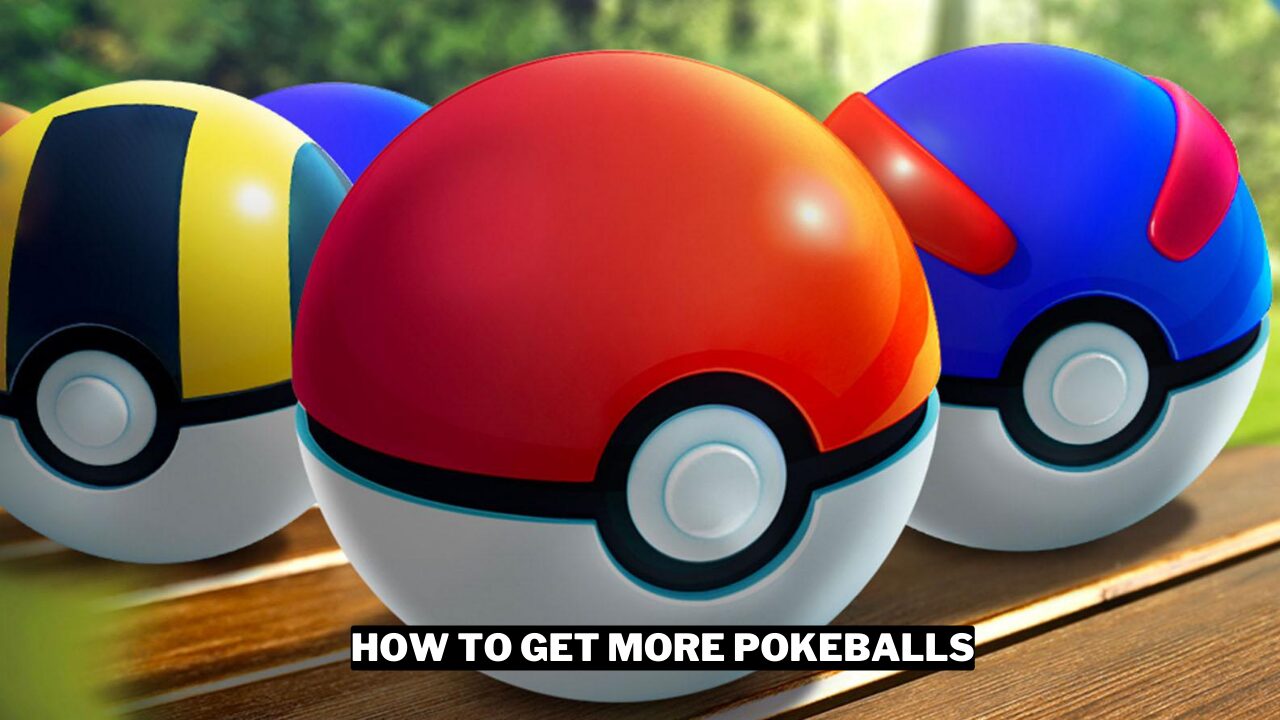
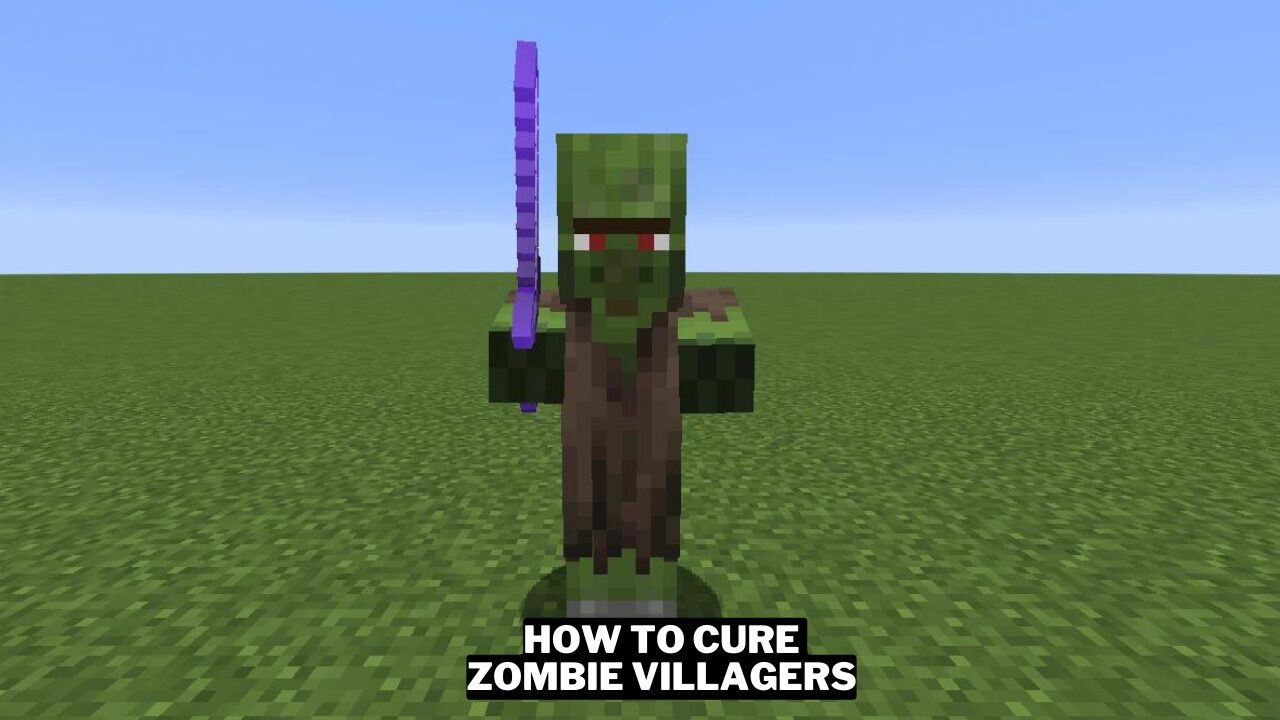


Leave a comment