Roblox is a platform that allows users to explore and try out maps created by other players. It offers a unique experience where you have the freedom to become anyone you desire, based on the missions and goals presented in each virtual world.
Furthermore, by utilizing the builder function, you have the opportunity to create your own unique creations and unleash your creativity. As this platform has gained popularity in recent times, we will guide you through the process of purchasing a specific amount of in-game currency, Robux, on your PC.
Steps to buy 80 Robux on PC

Firstly, it’s essential to note that you can make the purchase directly from your computer. All you need to do is log in to the Roblox application and locate the coin icon, which is represented by the symbol “R$”. Once you find it, simply click on the icon to proceed with the purchase.
Time needed: 5 minutes
Here’s how to buy Robux on PC!
- Buy Robux
Afterwards, you will be presented with two choices, and it is important to select the option that states “Buy Robux”.
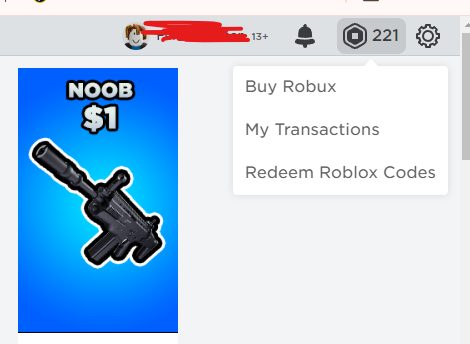
- Robux Price
To buy 80 Robux on your PC, the next step is to select from the different choices available for purchasing the required amount of in-game currency. Additionally, you can view the pricing details on the side. It’s important to note that the prices will be displayed in US dollars, but you may also find them in Mexican pesos or euros.
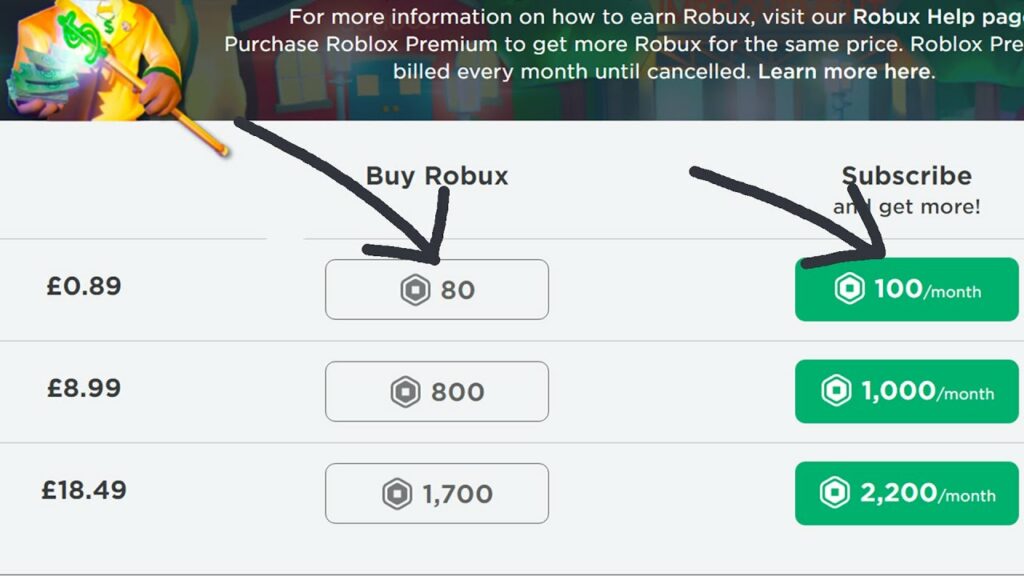
- Roblox Premium
When you decide to buy the Roblox premium subscription on your PC, keep in mind that you have the opportunity to receive an additional 10% of the coins you purchase. For example, if you buy 200 coins, you will be given an extra 20 coins as a bonus.
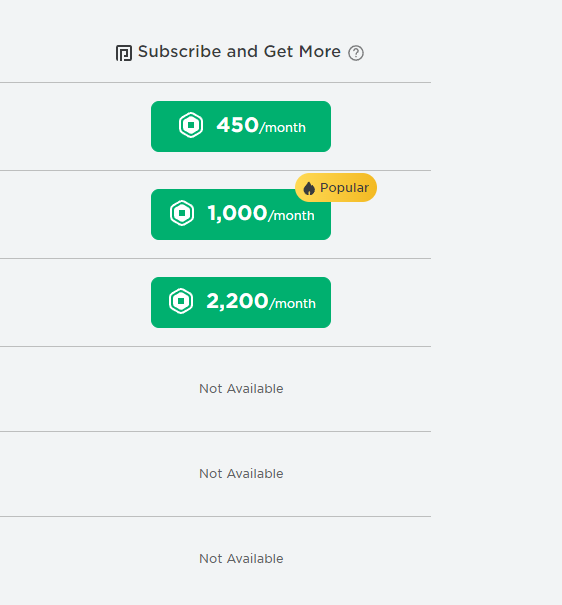
- Payment Method
When purchasing 80 Robux on a PC, there are several payment methods available to choose from, including credit cards, debit cards, and PayPal. It is important to select the payment option that you have actual funds in to complete the purchase of the coins.
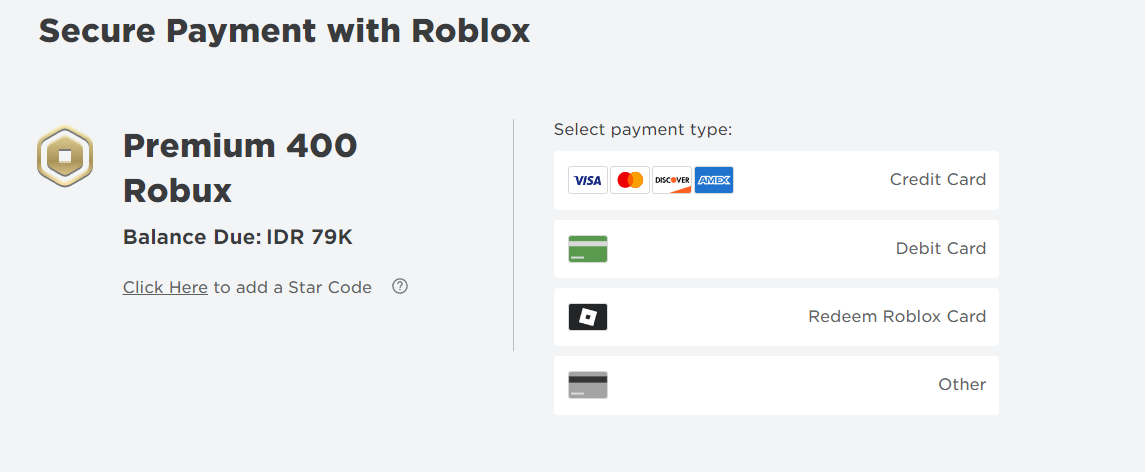
- Continue
To purchase 80 Robux on your PC, you will need to click on the “Continue” button. Once clicked, a form will appear where you will need to
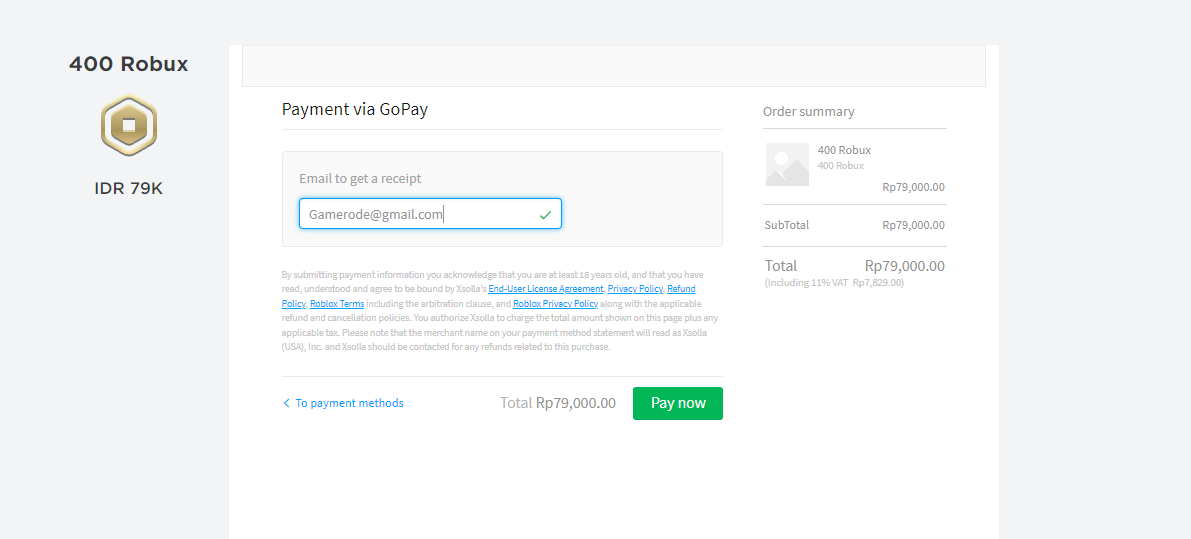
If you are below the legal age, it is important to seek permission from your parents or allow them to handle the process of purchasing the game coins on your behalf. That’s how to buy 80 Robux on PC easily.










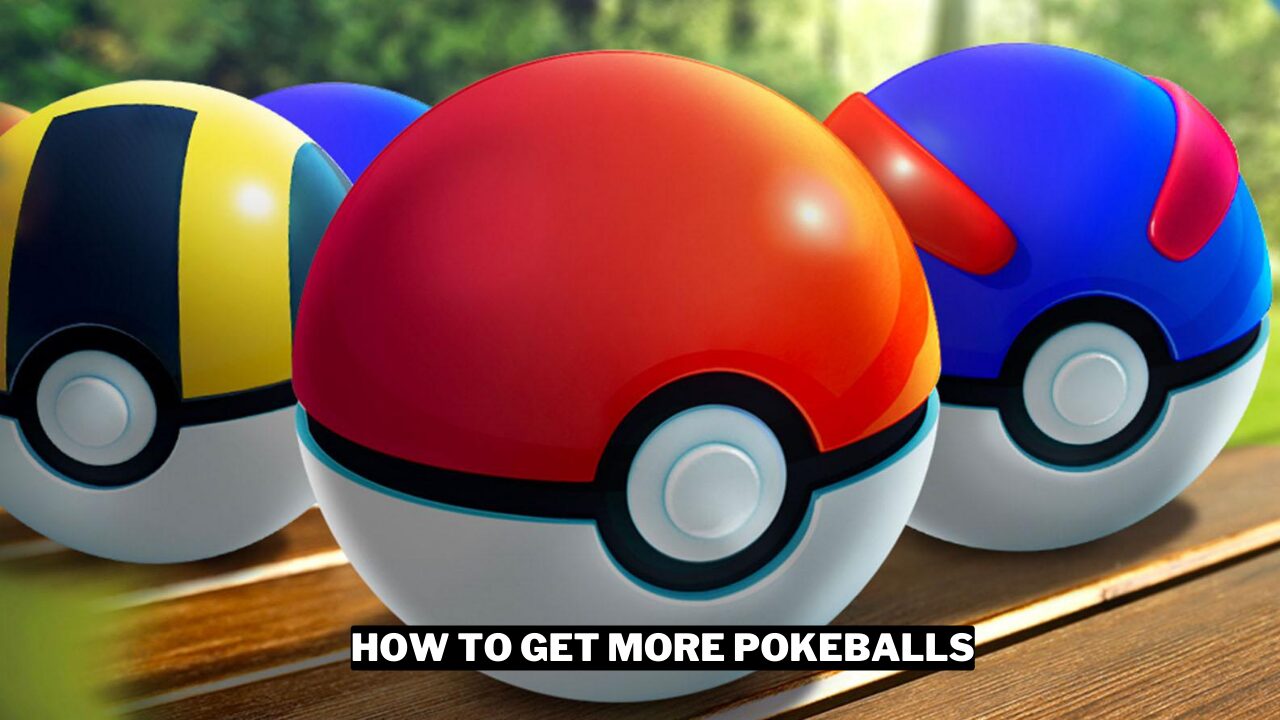
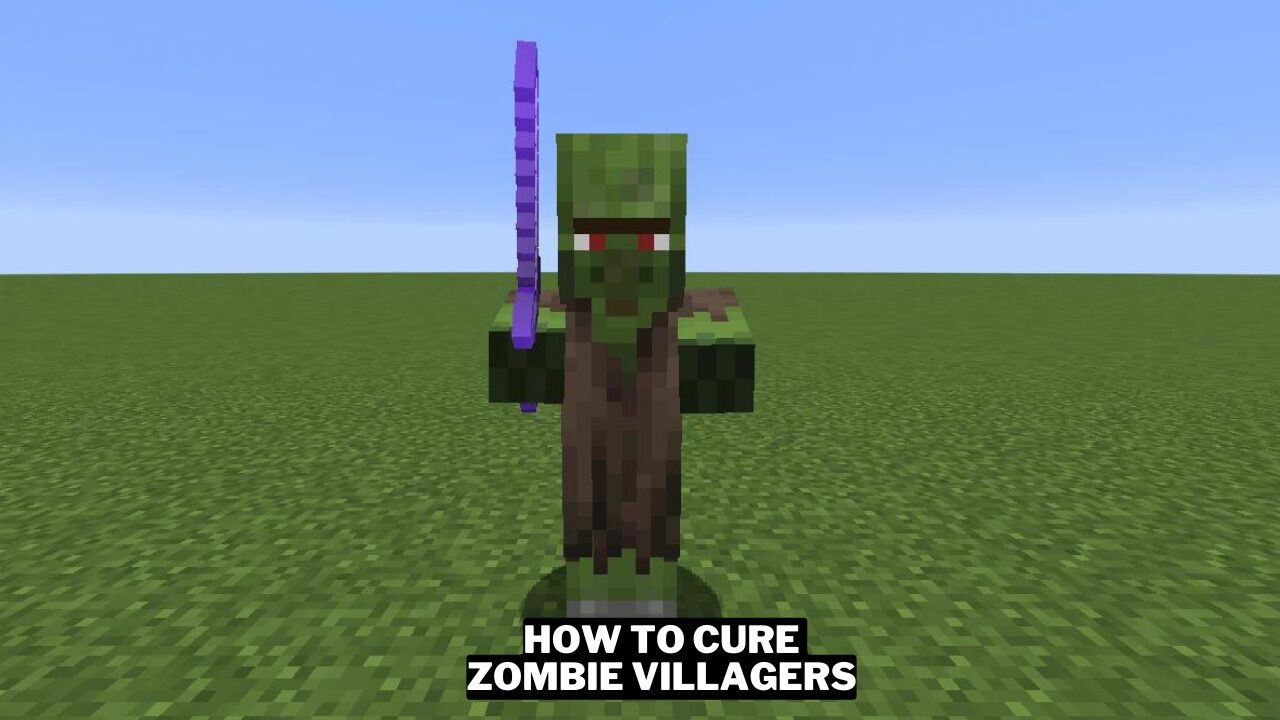

Leave a comment