It can be quite distressing when unauthorized individuals attempt to hack into your gaming account, particularly for the widely popular game Fortnite. Due to its immense popularity, many individuals make attempts to gain access to your prized skins.
Hence, it is crucial to ensure the security of your Fortnite account. In today’s digital age, it is essential to add an additional layer of protection to your online accounts. By enabling 2FA in Fortnite, you establish an extra barricade that significantly increases the difficulty for others to gain unauthorized access to your account, even if they manage to steal your password.
What is Fortnite 2FA?
In order to secure your Fortnite account, the game has implemented a 2 Factor Authentication (2FA) system. This means that in addition to entering your password, you will need to provide another form of identification, such as a unique code generated by an app or received via text message. By requiring this additional step, Fortnite ensures that hackers cannot gain access to your account with just your password. As a result, your account is further protected from unauthorized access.
Why Enable 2FA in Fortnite?
There are several key reasons to turn on 2 Factor Authentication in Fortnite:
Security: Fortnite 2FA provides an enhanced level of security, as it requires more than just a password for hackers to gain access to your account. This advanced security measure offers an added layer of protection
Competing in Fortnite: Certain features, such as gifting items to friends or joining competitions, may require the use of 2FA in some services.
Earn rewards: From time to time, Fortnite provides incentives such as rewards or free items to encourage users to enable 2FA and enhance their security.
Free games: 2FA is required to claim some free games on the Epic Games Store
How to Set Up 2FA in Fortnite
Time needed: 5 minutes
Here’s how to get 2 Factor Authentication in Fortnite going:
- Account settings
Navigate to your account settings where you can access various options, including password and security settings.
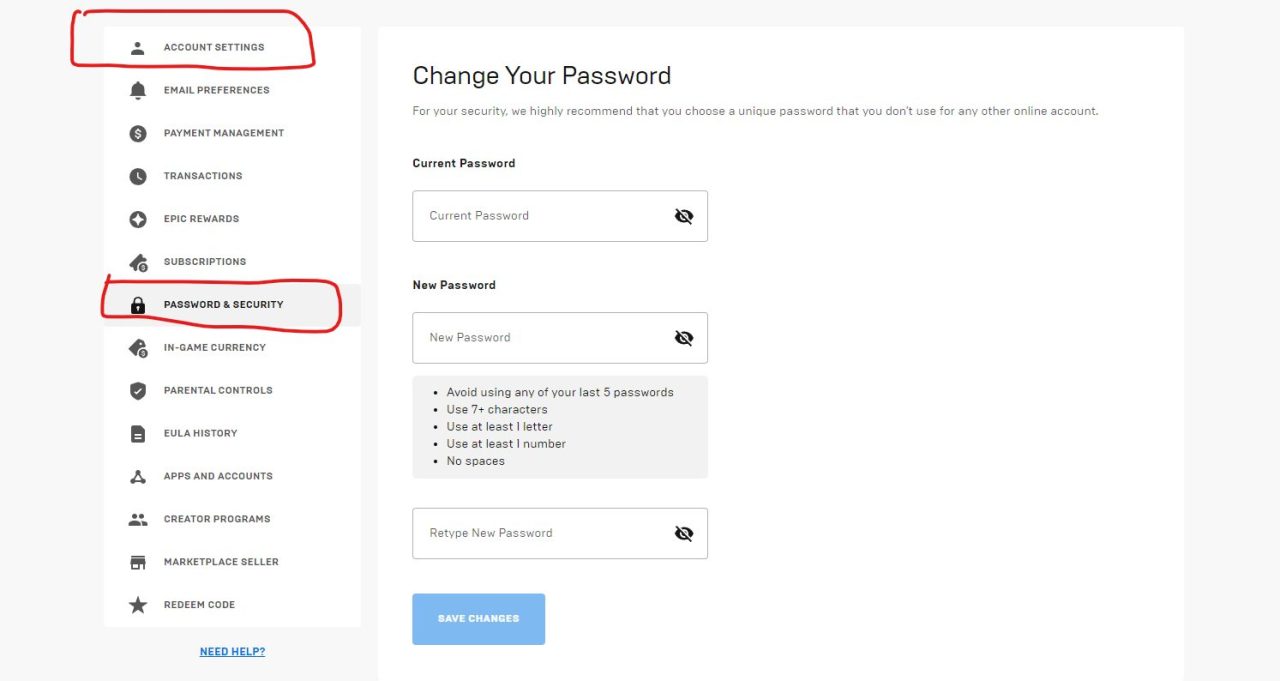
- 2FA options
After that, find the options for Fortnite 2FA.
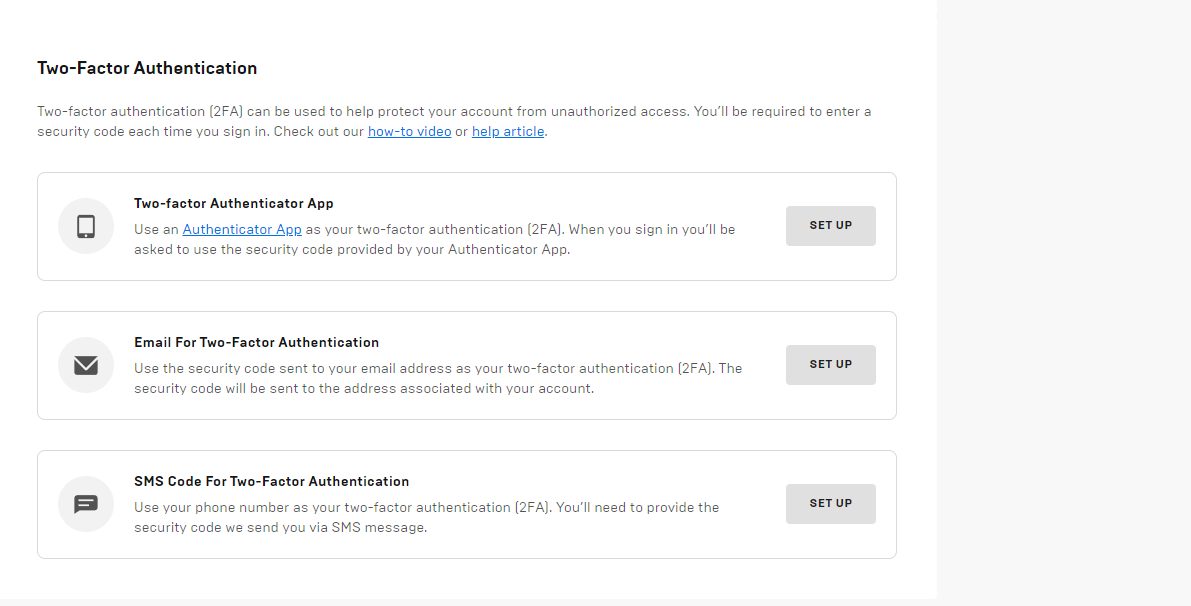
- Choose
There are three choices available: an app for Two Factor Authentication, Text Messaging, and Email Verification.
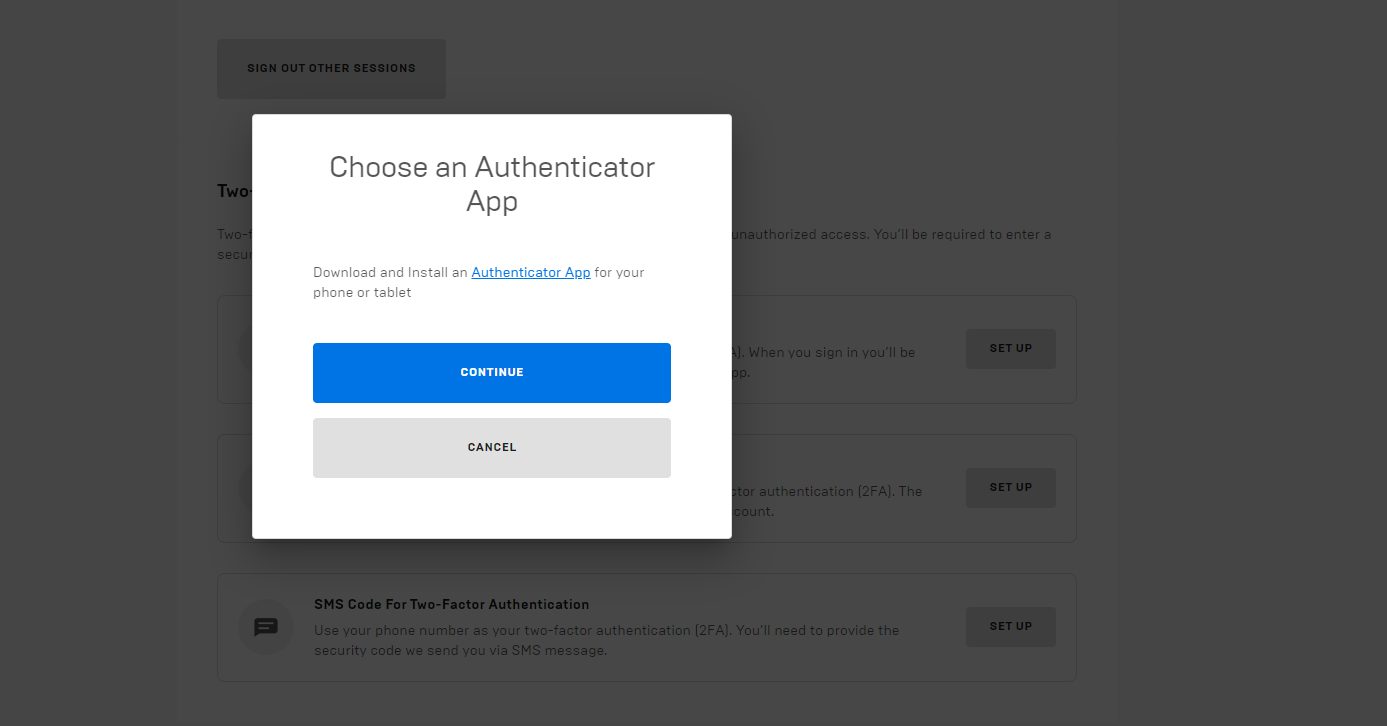
- Enter code
Follow the setup process for your chosen method. Enter any code sent to you to finalize the setup.
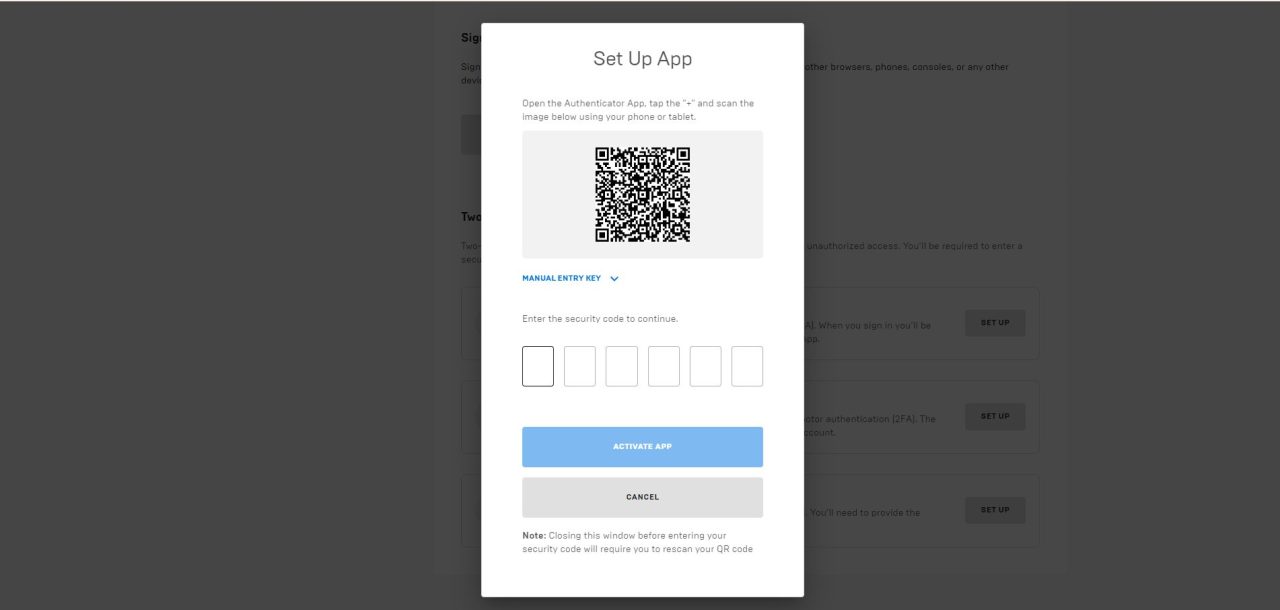
- Log in Fortnite
logging in with your password and 2FA code.
Conclusion
When you activate 2FA in Fortnite, you will need to enter both your password and a unique code each time you log in. Although it may take a few additional seconds, this extra step significantly enhances the security of your Fortnite account.










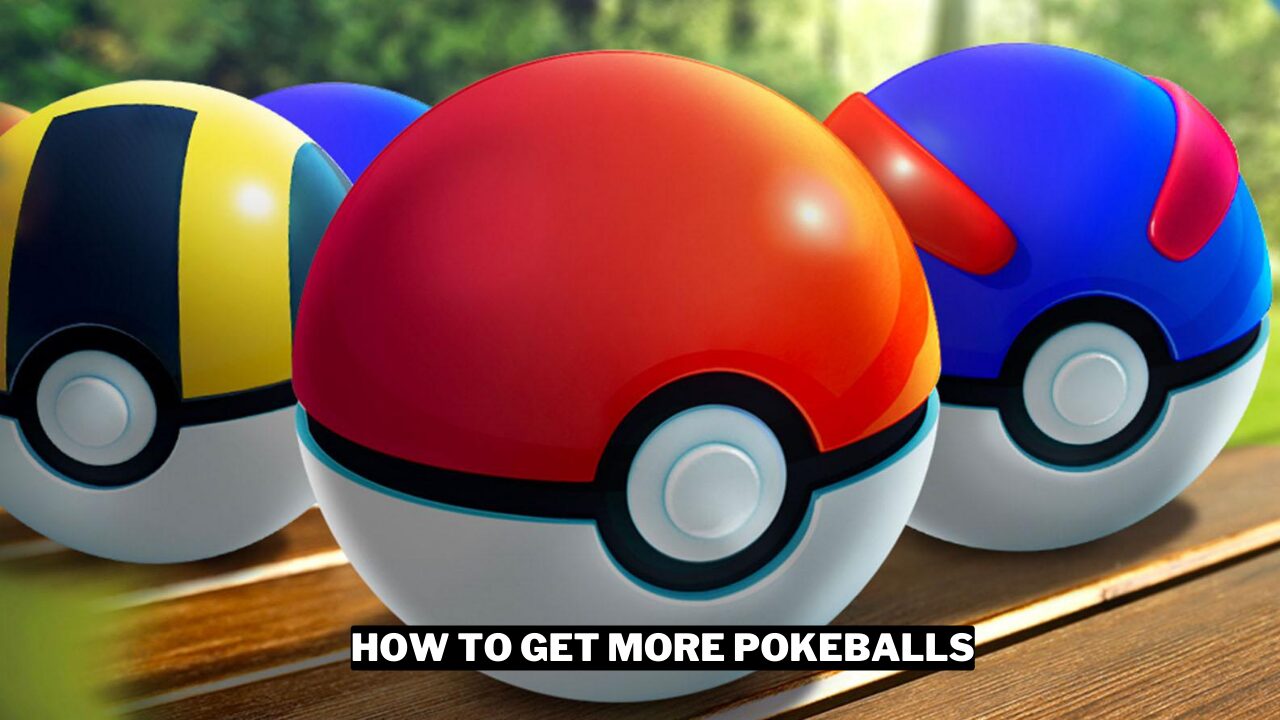
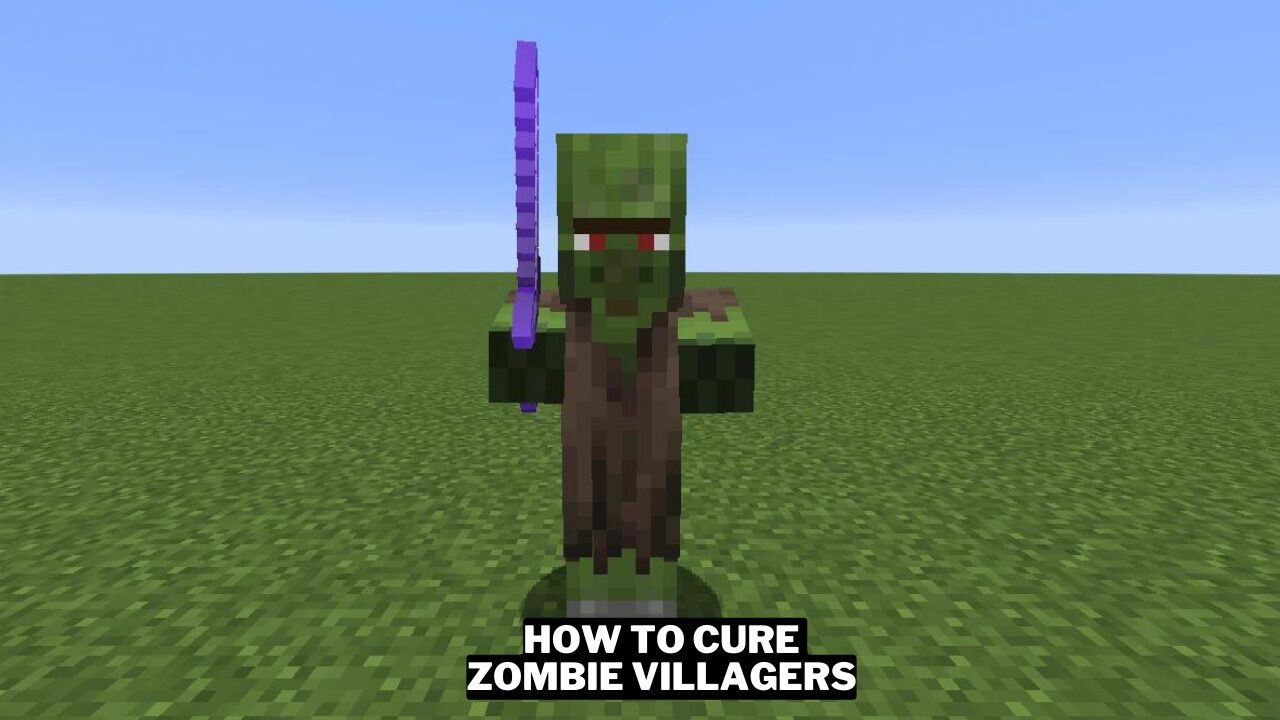

Leave a comment