<p>In <a href="http://gamerode.com/tag/sims-4/">The Sims 4</a>, cheats play a significant role and provide players with the ability to have full control over their Sims&#8217; lives. One exciting and sometimes essential feature is the ability to modify a Sim&#8217;s appearance at any stage of their life. </p>



<p>To effortlessly and swiftly achieve this, we will provide you with comprehensive information on how to utilize the CAS Full Edit Cheat in Sims 4. If you&#8217;re unsure about the meaning, <strong>Sims 4 CAS Full Edit Mode</strong> gives you the freedom to make unlimited changes to a sim character within the game. </p>



<p>This includes altering their physical attributes, which is typically not possible during gameplay. Normally, this feature is only available during the initial &#8216;Create a Sim&#8217; (CAS) process. This guide will walk you through the steps to enter and utilize the CAS mode in the game.</p>



<p><strong>Read More</strong></p>



<ul class="wp-block-list">
<li><a href="http://gamerode.com/cheats/the-sims-4-career-cheats/">The Sims 4 Career Cheats</a></li>



<li><a href="http://gamerode.com/cheats/the-sims-4-pregnancy-cheats/">The Sims 4 Pregnancy Cheats</a></li>



<li><a href="http://gamerode.com/cheats/the-sims-4-fitness-cheats/">The Sims 4 Fitness Cheats</a></li>



<li><a href="http://gamerode.com/cheats/the-sims-4-relationship-cheats/">The Sims 4 Relationship Cheats</a></li>



<li><a href="http://gamerode.com/cheats/the-sims-4-cheats/">The Sims 4 Cheats</a></li>
</ul>



<hr class="wp-block-separator has-alpha-channel-opacity"/>



<h2 class="wp-block-heading" id="h-how-to-use-cas-full-edit-cheat-in-sims-4">How to Use CAS Full Edit Cheat in Sims 4</h2>



<figure class="wp-block-gallery has-nested-images columns-default is-cropped wp-block-gallery-1 is-layout-flex wp-block-gallery-is-layout-flex">
<figure class="wp-block-image size-large"><img data-id="4251" src="http://gamerode.com/wp-content/uploads/2024/01/How-to-Use-CAS-Full-Edit-Cheat-in-Sims-4-1-2.webp" alt="How To Use Cas Full Edit Cheat In Sims 4 1 2" class="wp-image-4251"/></figure>
</figure>



<p>Before using <a href="http://gamerode.com/tag/cheats/">cheats </a>in Sims 4 Cas Full Edit Mode, it is crucial to first enable them. The specific key combinations required to activate cheats may differ depending on the gaming platform being utilized.</p>



<figure class="wp-block-table"><table><tbody><tr><td><strong>Enable Text Box</strong></td><td><strong>Platform</strong></td></tr><tr><td>Command + Shift + C</td><td>Mac</td></tr><tr><td>L1+ L2 + R1 + R2</td><td>PlayStation</td></tr><tr><td>LT + RT + LB + RB</td><td>Xbox</td></tr><tr><td>Ctrl + Shift + C</td><td>PC</td></tr></tbody></table></figure>



<p>To access the CAS Full Edit Mode in Sims 4, a text box will appear on the top left corner of the screen. To activate the cheat, simply type in &#8220;<strong>cas.fulleditmode</strong>&#8221; without using any quotation marks.</p>



<p>If you want to make changes to a Sim in The Sims 4, there are two ways to do it. One way is to hold down the shift key and click on the Sim you want to edit. This will bring up an option called &#8216;Edit in CAS&#8217;. Alternatively, you can also find the &#8216;Create a Sim&#8217; option in the bottom right corner of the screen. Once you are in CAS, you will have the ability to make extensive edits to the selected Sim.</p>



<p>Typically, after creating a Sim in the game, you are limited to modifying their clothing or accessories. However, by using the &#8220;CAS full edit&#8221; cheat in Sims 4, you gain the ability to alter various aspects of the Sim.</p>



<hr class="wp-block-separator has-alpha-channel-opacity"/>



<div class="schema-how-to wp-block-yoast-how-to-block"><p class="schema-how-to-total-time"><span class="schema-how-to-duration-time-text">Time needed: ;</span>5 minutes</p><p class="schema-how-to-description">Step by step to use Cas Full Edit Cheat in Sims 4.</p> <ol class="schema-how-to-steps"><li class="schema-how-to-step" id="how-to-step-1706541978613"><strong class="schema-how-to-step-name"><strong>Open Cheat Entry Box</strong></strong> <p class="schema-how-to-step-text">This can also be opened by pressing Command + Shift + C on Mac, or by pressing down all four triggers on PlayStation and Xbox consoles at the same time. Type in <strong>testingcheats on</strong> &; <strong>cas.fulleditmode</strong>.<img width="1920" height="1080" src="https://assets.gamerode.com/wp-content/uploads/2024/01/How-to-Use-CAS-Full-Edit-Cheat-in-Sims-4-Type-in.webp" class="attachment-full size-full jl-lazyload lazyload" alt="How To Use Cas Full Edit Cheat In Sims 4 Type In" style="max-width: 100%; height: auto;" data-src="https://assets.gamerode.com/wp-content/uploads/2024/01/How-to-Use-CAS-Full-Edit-Cheat-in-Sims-4-Type-in.webp" /></p> </li><li class="schema-how-to-step" id="how-to-step-1706542016682"><strong class="schema-how-to-step-name"><strong>Hold Shift and click on the Sim you want to edit</strong></strong> <p class="schema-how-to-step-text">When playing Sims 4 on a console, such as PlayStation or Xbox, you can access the CAS (Create a Sim) Edit Mode by holding down the Circle and X buttons on PlayStation or the A and B buttons on Xbox. This will allow you to select the Sim you want to edit using your on-screen cursor. Just remember to close the cheat box before accessing the CAS Edit screen.<img width="1200" height="675" src="https://assets.gamerode.com/wp-content/uploads/2024/01/How-to-Use-CAS-Full-Edit-Cheat-in-Sims-4-1-1.webp" class="attachment-full size-full jl-lazyload lazyload" alt="How To Use Cas Full Edit Cheat In Sims 4" style="max-width: 100%; height: auto;" data-src="https://assets.gamerode.com/wp-content/uploads/2024/01/How-to-Use-CAS-Full-Edit-Cheat-in-Sims-4-1-1.webp" /></p> </li><li class="schema-how-to-step" id="how-to-step-1706542045048"><strong class="schema-how-to-step-name"><strong>Edit</strong></strong> <p class="schema-how-to-step-text">Select the Edit in CAS option that will appear or select it from your Simology tab.<img width="1800" height="900" src="https://assets.gamerode.com/wp-content/uploads/2024/01/How-to-Use-CAS-Full-Edit-Cheat-in-Sims-4-.avif" class="attachment-full size-full jl-lazyload lazyload" alt="How To Use Cas Full Edit Cheat In Sims 4" style="max-width: 100%; height: auto;" data-src="https://assets.gamerode.com/wp-content/uploads/2024/01/How-to-Use-CAS-Full-Edit-Cheat-in-Sims-4-.avif" /></p> </li><li class="schema-how-to-step" id="how-to-step-1706542062767"><strong class="schema-how-to-step-name">Done</strong> <p class="schema-how-to-step-text">Change Your Sim.<img width="1200" height="675" src="https://assets.gamerode.com/wp-content/uploads/2024/01/How-to-Use-CAS-Full-Edit-Cheat-in-Sims-4-1.webp" class="attachment-full size-full jl-lazyload lazyload" alt="How To Use Cas Full Edit Cheat In Sims 4" style="max-width: 100%; height: auto;" data-src="https://assets.gamerode.com/wp-content/uploads/2024/01/How-to-Use-CAS-Full-Edit-Cheat-in-Sims-4-1.webp" /></p> </li></ol></div>



<hr class="wp-block-separator has-alpha-channel-opacity"/>



<p>For more content on <strong>The Sims 4</strong>, check out the relevant links below and any of our guides, list of games, and news on <a href="http://gamerode.com/">Gamerode</a>.</p>

How to Use CAS Full Edit Cheat in Sims 4
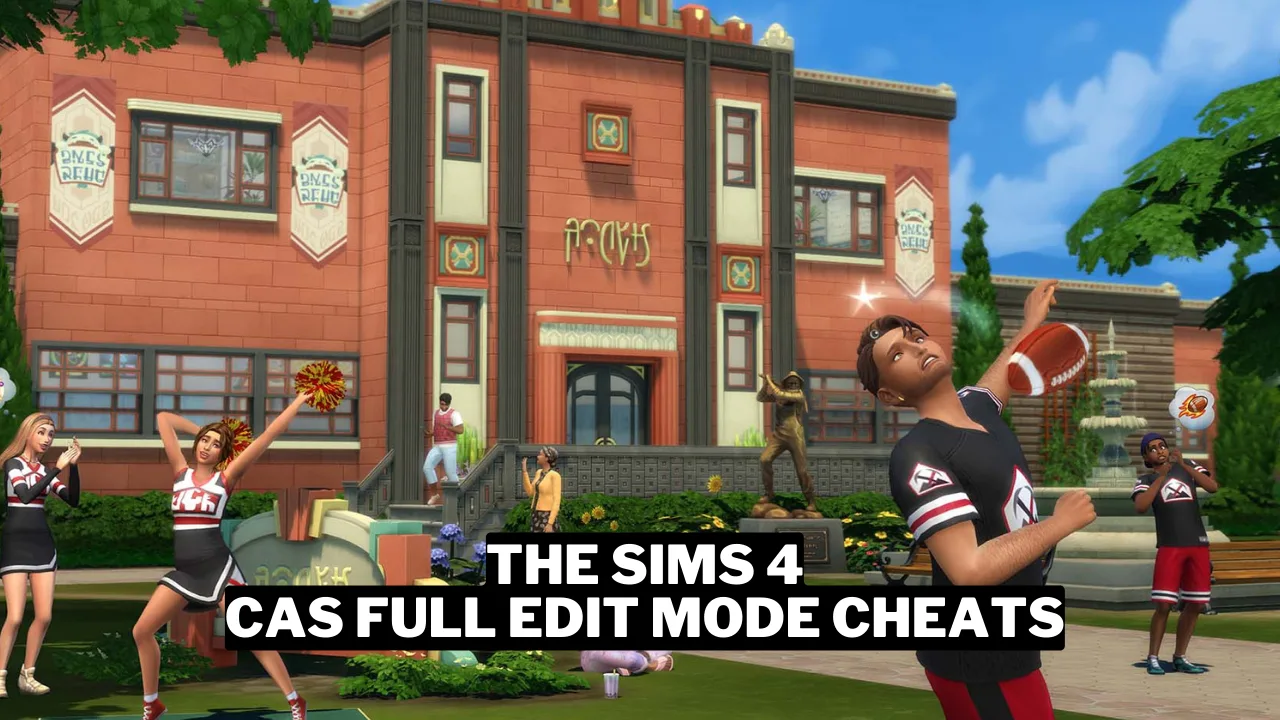
gamerode.com
